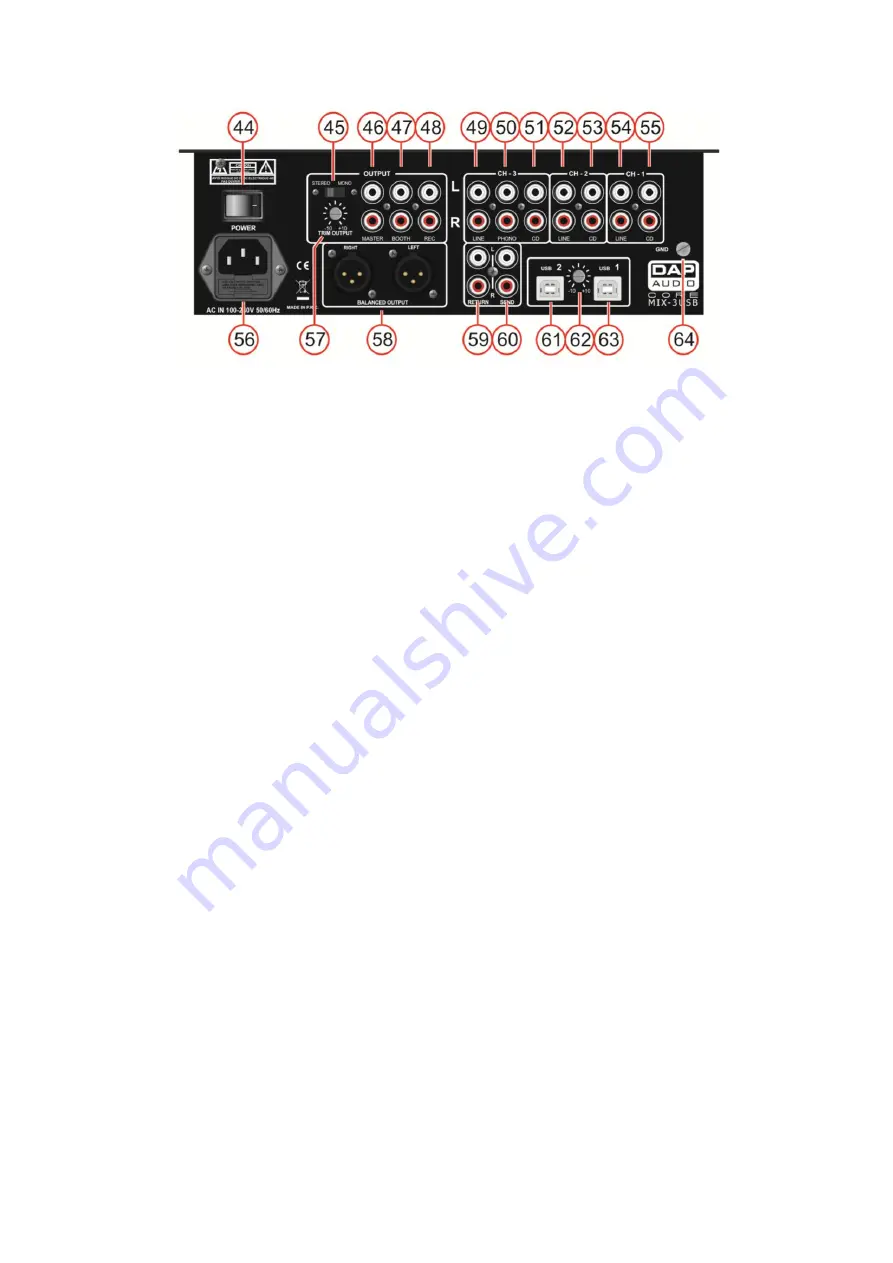
15
Fig. 14
57. Trim output control
Use this control to match your master out optimally to your amplifier.
Note:
If the control is turned completely to the left, there is no output signal.
58. Master XLR balanced out
Use these outputs to connect an amplifier with balanced inputs.
59. Return input
To connect the (stereo) outputs of your effectprocessor.
60. Send output
To connect the (stereo) inputs of your effectprocessor.
61. USB 2 input
To connect to a PC/Mac with DJ software.
62. USB level control
Use to adjust the level for the USB inputs.
63. USB 1 input
To connect to a PC/Mac with DJ software.
64. GND screw
To connect the ground wire of your turntable.
Summary of Contents for Core Mix-3 USB
Page 22: ......







































