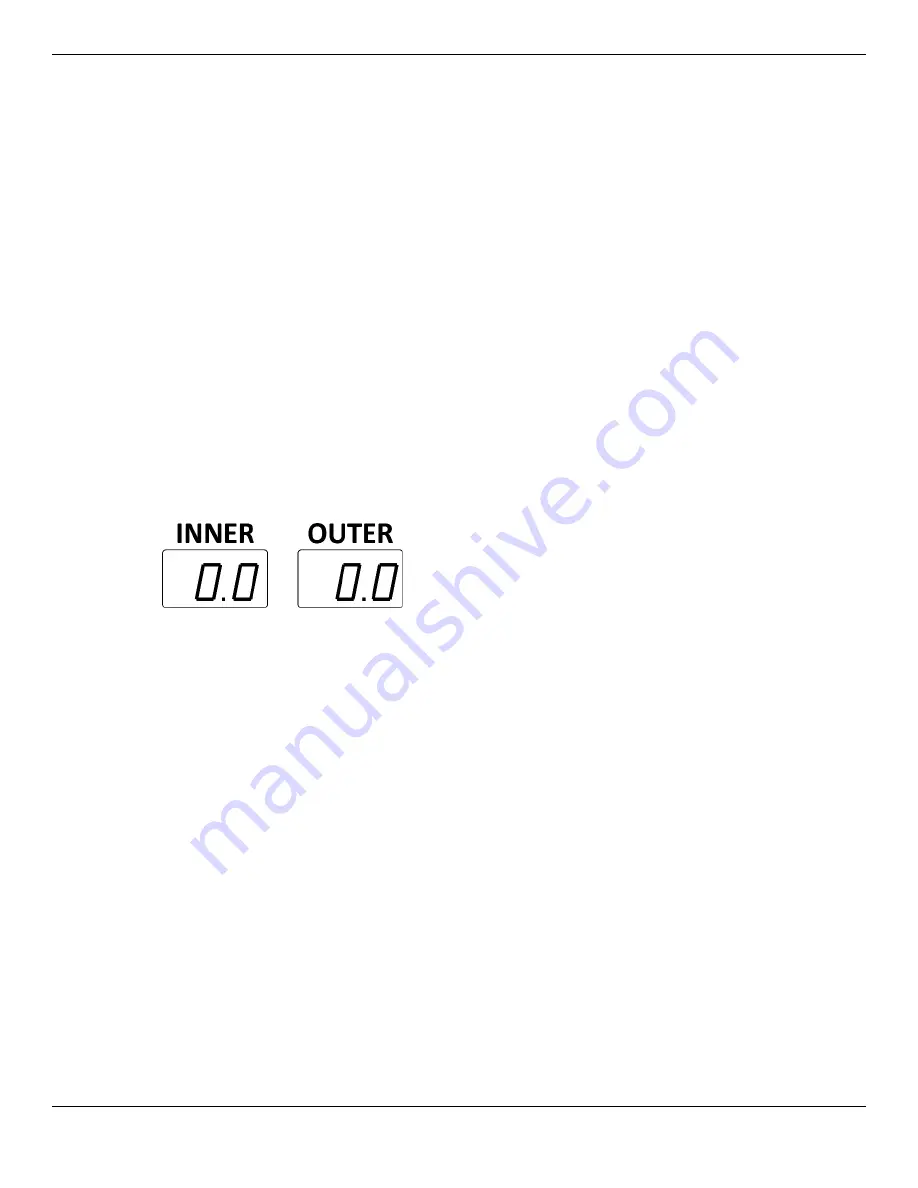
DB-70 Automatic Wheel Balancer
39
P/N 5900261 — Rev. A1 — January 2021
l.
Turn the Wheel, watching the indicators to the
right
of the
Inner Display Window
. The
Indicators light up or go out as you move the Wheel.
m.
When all of the Indicators are lit, press the Brake Pedal to hold the Wheel at that position.
n.
Clamp the Weight at Top Dead Center on the Wheel (12 o’clock high) on the Inner Edge.
o.
Check the value on the Outer Display Window:
•
If the value is
0.0
, you do not need to add Weight to the Center Plane.
•
If there is a value—
.25
, for example—you need to add that amount of Weight to the
Center Plane for
ALU 3
).
p.
To add Weight, manually turn the Wheel, watching the indicators to the
left
of the
Outer
Display Window
. The Indicators light up or go out as you move the Wheel.
q.
When all of the Indicators are lit, press the Brake Pedal to hold the Wheel at that position.
r.
Pull the backing off the Adhesive Weights, then add the Weight at Top Dead Center on the
Wheel (12 o’clock high) on the Center Plane for ALU3. If you are adding Adhesive Weight
with multiple sections, center them on Top Dead Center.
s.
Release the Brake Pedal.
t.
Lower the Tire Cover to spin the Wheel again.
The Wheel is balanced when both the Inner and Outer Windows show
0.0
.
It may take more than one time adding weights to get to
0.0 | 0.0
.
To balance a Wheel using ALU 4 Mode
:
a.
Make sure you are dressed appropriately: leather gloves, steel-toed work boots, back belts,
hearing protection, and ANSI-approved eye protection: safety glasses, face shield, or goggles.
b.
Visually inspect the Balancer to make sure everything is in place. The Tire Cover should be
up
.
If you find any issues, fix them. If there are issues you cannot fix, refer to
c.
Make sure the Wheel you want to balance is both clean and free of any weights that may have
been put on previously. If it is dirty, clean it. Remove any existing weights.
Important:
When using adhesive weights it is extremely important to clean the Wheel. The
cleaner the Wheel, the longer the Adhesive Weight stays in place.
d.
Mount the Wheel on the Balancer.
Refer to
Summary of Contents for DB-70
Page 52: ...DB 70 Automatic Wheel Balancer 52 P N 5900261 Rev A1 January 2021 Labels A...
Page 53: ...DB 70 Automatic Wheel Balancer 53 P N 5900261 Rev A1 January 2021 B C E...
Page 61: ...DB 70 Automatic Wheel Balancer 61 P N 5900261 Rev A1 January 2021 Inner Distance Arm Assy...
Page 65: ...DB 70 Automatic Wheel Balancer 65 P N 5900261 Rev A1 January 2021 Wiring...
Page 66: ...DB 70 Automatic Wheel Balancer 66 P N 5900261 Rev A1 January 2021 Maintenance Log...
Page 67: ...DB 70 Dynamic Wheel Balancing Machine 67 P N 5900261 Rev A1 January 2021 Maintenance Log...
Page 68: ...1645 Lemonwood Drive Santa Paula CA 93060 USA 2021 BendPak Inc All rights reserved Dannmar com...



































