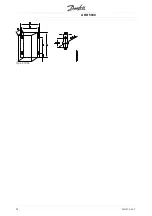AKD 5000
Quick
Setup
AKD Lon connections:
The Lon card has two connections.
A 6-pole connector (only 1-4 is used) that connects
to the AKD. Connections are as follows:
AKD-Connections:
Lon card terminals
1
(Red +24V)
2
(White or Yellow
TX-, RX-)
3
(Black Com)
4
(Green TX+, RX+)
AKD terminals
12
69
39 or 20
68
The 3-pole connector for the Lon Communication:
Lon card terminals
1
2
3
Adap-Kool Lon
A
B
Shield
Connect the Adap-Kool Lon network to the removable
3-postion connector. Be careful to route the network
wires away from the AC power and motor wires.
Commissioning
Upon power up the lower red LED of the double LED
’
s,
next to the Lon connectors will initially be flashing red.
1. Set AKD address in parameter 500 in
the AKD (1 to 60)
2. Wait for about 1 min until the red LED goes
off. (card initialisation)
3. Press one of the service pin buttons
4. Wait for about 2 minutes (upload of
parameters to gateway)
5. Perform a "Net configuration" upload in AKM
and you should now find the AKD. Perform a
"AKC description" upload in AKM
6. Go to menu AKC -> Controllers in AKM and
you should find the AKD
MG.50.R3.02 -
9