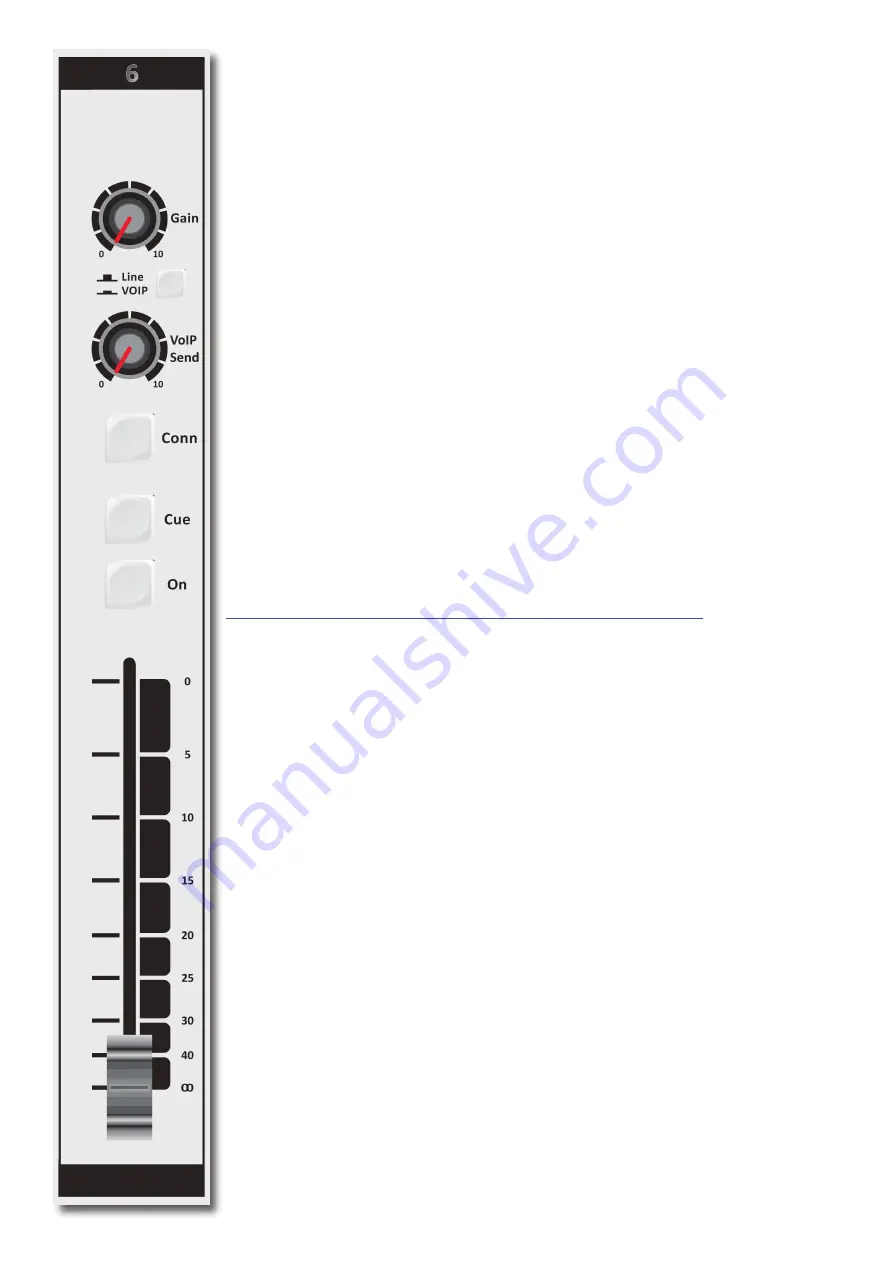
W E B S T A T I O N M a n u a l P a g e 16
7
VOIP / LINE INPUT MODULE 6
Input module 6 is a dedicated Voice over IP Telephone module and also has a stereo line input in
case a classisc Hybrid is needed.
Highlights are:
*
High quality Telephone Hybrid circuit to directly connect to the Internet.
*
Stereo line input.
*
Gain control.
*
VoIP/Telco send Control.
*
Direct access CONNect switch.
*
Stereo CUE switch for pre fade listening.
*
Start (ON) switch and 100mm smooth professional fader.
7.1
WHAT IS A TELEPHONE HYBRID?
Telephone hybrids are hardware interfaces between professional audio equipment and pub
-
lic telephone networks. They provide protection for your equipment and the public telephone
lines, allowing for various line signals and line conditions. Automatically canceling out the un
-
wanted signal, they facilitate two-way communication when using a single 2 wire telephone line.
A Webstation VoIP module has the common webstation’s USB connector and a stereo line in cinch
connector to return a classic analog or digital Hybrid. These Hybrids are used in radio and televi
-
sion broadcasting facilities around the World allowing external callers to be connected to the studio
mixer for live broadcast. Many of the D&R Telephone Hybrids are supplied to radio stations allow
-
ing extremely effective conversion between 4-wire audio circuits and standard 2 wire telephone lines.
7.2
VoIP CHANNEL
In the Webstation we have built in an interface that lets you connect to the Internet community by
way of (for instance) Skype. Skype is freely available communication software that can be used to call
and receive calls of your listeners to your broadcast station. This runs together with the audio usb
signals and control signals to the same PC as the Play-out system is installed.
For downloading the SKYPE software go to http://www.skype.com and then to your own language for
more support. There are some SKYPE software settings you need to go through before this is working
with your console. For some usefull instructions go to:
https://support.skype.com/nl/faq/FA34541/een-perfect-skype-gesprek-voeren
(Dutch instruction video, but I am sure there is one in your own language or in English of course).
7.3
GAIN
With the GAIN control, the source level is adjusted to the internal mixer level.
This is for both the VoIP and the Stereo Line input (when selected).
7.4
LINE / VOIP INPUT SWITCH
When switched to the VoIP position only the VoIP signal is received. When this switch is up, you
have a high impedance stereo line level input for connecting an external Hybrid or cart machines,
iPods, tape machines, CD players etc.
7.5
VOIP SEND
With this level control the outgoing signal from the mixer is sent to the caller via Skype or to an
external connected Hybrid. This is for both the VoIP and the Stereo Line input (when selected).
This Hybrid gets its send signal from the cleanfeed output on the back of the console.
7.6
CONNECT
This switch (when pushed) picks up the VoIP/Hybrid signal when a call comes in.
Note: the incoming call will not be heard until the CUE is pressed or the ON switch and the fader are
activated which brings the signal to the mixer. You can of course have a handset with dial possibility
to dial and pick up calls from the caller first before you connect the caller to the mixer by pushing
the CONNect button. To hear the caller you have to push the CUE button and to bring the caller on-
air push the ON switch and pull up de fader.
7.7
CUE
Next you will see the stereo CUE switch (Pre Fader Listening). This switch allows you to check the
signal before you mix it with your other channel signals in the mixer. A second very important func
-
tion is that this Cue buss is also designed to be a N-1 communication buss. It means that a caller
hears any signal connected to this Cue buss except his own signal. So communication between a
DJ channel and the caller is possible without having to mix in the DJ channel and the caller in the
broadcast.
















































