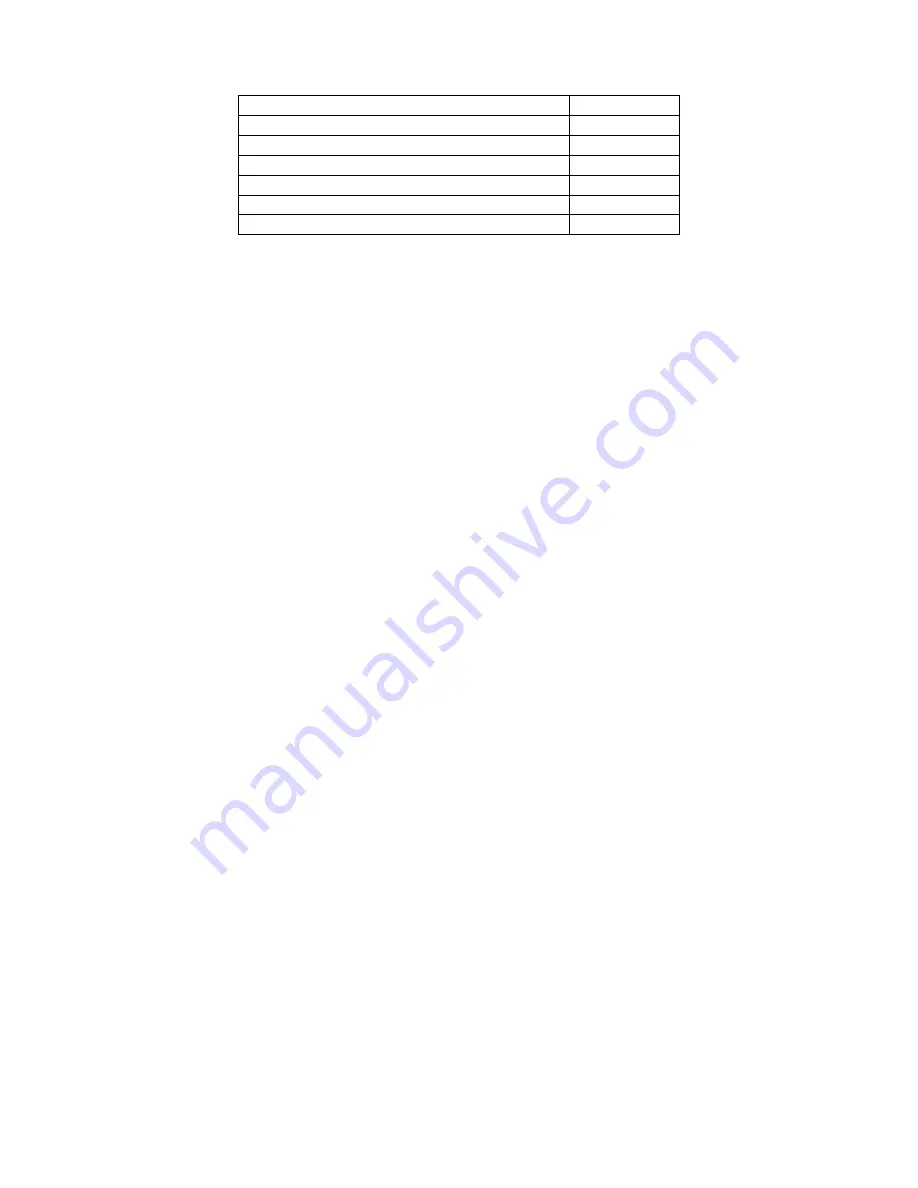
[2]
MAN #650500G
Table of Contents:
VFD3 / VFD3X Setup
Page 3
VHX Setup
Page 5
HDX / RTX Setup
Page 7
BIM Setup Menu
Page 8
Quick Tips and Trouble Shooting
Page 10
Notes
Page 11
Warranty
Page 12
Display data usage
Data that should always be available: RPM, speed, engine temp, intake temp, engine indicator (MIL)
Data that is transmission dependent: Transmission temp, transmission gear position
Data that is body control/ECM dependent: ambient air temp, engine oil pressure, fuel level, vacuum/boost
The RPM, speed, and engine temperature data can each be used in place of individual connections to the instrument
control unit. These are individually selectable in the instrument system setup menus.
The automatic transmission gear position will be displayed in the message center if it is available. This will automatically
be displayed whenever the gear changes via shift selector, including manual mode if applicable. If a GSS-series universal
gear position sender is connected, the GSS will override the BIM-01-2 data.
The malfunction indicator lamp (MIL) or service engine soon indicator will be activated from the data bus when there is an
engine code set. This will not turn on the indicator for a lamp test function when the key is on, but the engine is not
running. This indicator can be enabled or disabled in the BIM-01-2 setup.
Some features require a minimum instrument system software revision (or higher) to be supported:
Engine Indicator
Oil Pressure & Fuel Level
VHX
VX03
VX04
VFD3
SE45
SE47
VFD3X
SE54
SE55
The intake air temp, transmission temp, and ambient air temp will be displayed in the message center.
Display Setup
Setting up the display system will configure the instrument control box to read each input from either the terminals or
through the BIM cable from the Bus Interface Module.
The BIM menu of the display will not find the BIM-01-2, unless Boost is enabled for boosted 2009+ GM applications.
The following settings are for the basic information to be displayed with data from the BIM module.
Extra data that might be sent such as Intake Air Temp or Transmission Temp, can be brought up in the message centers
of the VFD3 and VHX system by toggling SW2 in normal operation of the vehicle. Similar data that might be present will
not automatically be shown in the HDX and RTX systems. That extra information must be placed in a group screen of
your choice, in the HDX and RTX setup.
Summary of Contents for BIM-01-2
Page 11: ... 11 MAN 650500G Notes ...






























