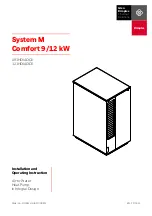C
ontrols
MicroTech® III SmartSource Unit Controller
The MicroTech III SmartSource unit controller allows thermo-
stat, Daikin sensor and DDC standalone operation. The R
(24VAC) terminal is used to operate thermostat inputs G, Y1,
Y2, W1, W2, W3, W4 and TB1-1. The C (0VAC) terminal is
used to control inputs U, E and O. No external power sources
may be used to operate the MicroTech III controller. All units
must be properly grounded per local code requirements.
For information on sequence of operation and troubleshoot-
ing refer to OM 1149-xx.
NOTICE
Remote Reset of Automatic Lockouts
The Remote Reset feature provides the means to remotely
reset automatic lockouts. There are (3) means to reset an auto-
matic lockout condition:
•
Using the thermostat create 2 demands for capacity within
30 seconds
•
Press the Room Sensor or Thermostat Timed Override/
Reset Button for more than 10 seconds
•
Turn the unit power off
When the cause of the fault condition has been cleared, and
the unit transitions from not requiring any capacity to needing
any capacity twice within 30 seconds (accomplished by user
manipulation of the Heat/Cool/Auto/Off switch on the thermo-
stat), an alarm reset equivalent to a tenant override button re-
set is generated. The intelligent reset counter and the 24 hour
timer are cleared when this type of alarm reset is generated.
Note:
This feature only applies to thermostat controlled
systems.
For room sensor controlled units, pressing the “Override” or
“Reset” button for more than 10 seconds will apply a ground
signal to the tenant override in(screw terminal connection at
TB1 pin 4) will clear the lockout alarm once the cause of the
fault condition has been cleared.
A unit power cycle can also be used to clear an automatic lock-
out if the conditions causing the fault have been cleared.
Table 16: MicroTech III SmartSource unit controller fault &
status LED's
Description
Type
Yellow
Green
Red
I/O Expansion Communication Fail
Fault
ON
Flash
Flash
Invalid Configuration
Fault
Flash
Flash
OFF
Low Voltage Brownout
Fault
OFF
Flash
OFF
Emergency Shutdown
Mode
OFF
Flash
OFF
Compressor High Pressure
Fault
OFF
OFF
Flash
Compressor Low Pressure
Fault
OFF
OFF
ON
Compressor Suction Temp Sensor
Fail
Fault
Flash
Flash
ON
Compressor Low Suction Temp
Fault
Flash
OFF
OFF
Freeze Fault Detect
Fault
Flash
OFF
Flash
Room Temp Sensor Fail (Room
Sensor Control Only)
Fault
Flash
Flash
ON
Leaving Water Temp Sensor Fail
Fault
Flash
Flash
ON
Condensate Overflow
Fault
ON
OFF
OFF
Serial EEPROM Corrupted
Fault
ON
ON
ON
Waterside Economizer Low Temp
Cutout (WSE Control & Call for
Cooling)
Mode
Flash
ON
Flash
Service Test Mode Enabled
Mode
Flash
Flash
Flash
Unoccupied Mode
Mode
ON
ON
OFF
Occupied, Bypass, Standby, or
Tenant Override Modes
Mode
OFF
ON
OFF
Note:
Mode/faults are listed in order of priority.
Table 17: I/O expansion module fault & status LED's
Description
Type
Yellow
Green
Red
Baseboard Communication Fail
Fault
Flash
OFF
Flash
Entering Water Temp Sensor
Fail
(Boilerless Electric Heat or
Waterside Economizer Only or
Hydronic Heat)
Fault
ON
OFF
Flash
Low Entering Water
Temperature
(No Display On Boilerless
Electric Heat)
Fault
OFF
ON
Flash
Fan is OFF
Mode
OFF
ON
OFF
Fan Running at Low Speed (0
to 33%) Duty Cycle
Mode
OFF
Flash
OFF
Fan Running at Medium Speed
(34 to 66%) Duty Cycle
Mode
ON
Flash
OFF
Fan Running at High Speed (67
to 100%) Duty Cycle
Mode
Flash
Flash
OFF
IM 986-11 • Vertical Stack WSHP 41 www.DaikinApplied.com
Summary of Contents for VHF
Page 2: ......
Page 62: ...IM 986 11 Vertical Stack WSHP 62 www DaikinApplied com...
Page 63: ......