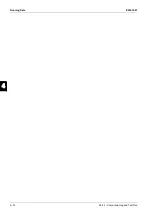Troubleshooting Chart
ESIE10-01
3–76
3
1
3
4
5
6.2
Troubleshooting Chart
Problem
Possible causes
Possible corrective steps
Compressor will
not run
1
Main power switch is open.
1
Close switch.
2
Unit system switch is open.
2
Check the unit status on the
control panel. Close switch.
3
Circuit switch is in pump-down
position.
3
Check the circuit status on the
control panel. Close switch.
4
Evaporator flow switch is not
closed.
4
Check the unit status on the
control panel. Close switch.
5
Circuit breakers are open.
5
Close circuit breakers.
6
Fuse is blown or circuit breakers
are tripped.
6
Check the electrical circuits and
motor windings for shorts or
grounds.
Investigate for possible
overloading.
Check for loose or corroded
connections.
Reset breakers or replace fuses
after fault is corrected.
7
Unit phase voltage monitor is not
satisfied.
7
Check unit power wiring to unit
for correct phasing. Check
voltage.
8
Compressor overload is tripped.
8
Overloads are manual reset.
Reset overload at button on
overload.
9
Compressor contactor or
contactor coil is defective.
9
Check wiring. Repair or replace
contactor.
10
System was shut down by safety
devices.
10
Determine the type and cause of
the shutdown and correct the
problem before attempting to
restart.
11
There is no cooling required.
11
Check control settings. Wait until
unit calls for cooling.
12
There is motor electrical trouble.
12
See 6, 7, 8 above.
13
There is loose wiring.
13
Check circuits for voltage at
required points. Tighten all power
wiring terminals.
Summary of Contents for EWAD620-C17C-SL
Page 2: ......
Page 8: ...ESIE10 01 1 2 Part 1 System Outline 3 1 1 5 ...
Page 111: ...ESIE10 01 General Outline Part 1 System Outline 1 105 3 1 4 5 1 36 1 Power Compressor 1 2 ...
Page 112: ...General Outline ESIE10 01 1 106 Part 1 System Outline 3 1 1 4 5 1 36 2 Power Compressor 3 ...
Page 113: ...ESIE10 01 General Outline Part 1 System Outline 1 107 3 1 4 5 1 36 3 Kit Pumps ...
Page 122: ...General Outline ESIE10 01 1 116 Part 1 System Outline 3 1 1 4 5 1 36 12 Digital Inputs Board ...
Page 123: ...ESIE10 01 General Outline Part 1 System Outline 1 117 3 1 4 5 1 36 13 Digital Outputs Board ...
Page 124: ...General Outline ESIE10 01 1 118 Part 1 System Outline 3 1 1 4 5 1 36 14 Digital Outputs Board ...
Page 131: ...ESIE10 01 General Outline Part 1 System Outline 1 125 3 1 4 5 1 36 21 EEXV Compressor 1 ...
Page 134: ...General Outline ESIE10 01 1 128 Part 1 System Outline 3 1 1 4 5 1 36 24 EEXV Compressor 2 ...
Page 137: ...ESIE10 01 General Outline Part 1 System Outline 1 131 3 1 4 5 1 36 27 EEXV Compressor 3 ...
Page 138: ...General Outline ESIE10 01 1 132 Part 1 System Outline 3 1 1 4 5 1 36 28 Pumps Control ...
Page 139: ...ESIE10 01 General Outline Part 1 System Outline 1 133 3 1 4 5 1 36 29 Terminals M1 M2 ...
Page 140: ...General Outline ESIE10 01 1 134 Part 1 System Outline 3 1 1 4 5 1 36 30 Terminals M3 ...
Page 141: ...ESIE10 01 General Outline Part 1 System Outline 1 135 3 1 4 5 1 36 31 Terminals M5 MQ ...
Page 148: ...General Outline ESIE10 01 1 142 Part 1 System Outline 3 1 1 4 5 ...
Page 150: ...ESIE10 01 2 2 Part 2 Functional Description 3 1 2 5 ...
Page 170: ...The Digital Controller ESIE10 01 2 22 Part 2 Functional Description 3 1 2 4 5 ...
Page 200: ...Functional Control ESIE10 01 2 52 Part 2 Functional Description 3 1 2 4 5 ...
Page 202: ...ESIE10 01 3 2 Part 3 Troubleshooting 3 1 3 5 ...
Page 254: ...Alarms and Events ESIE10 01 3 54 Part 3 Troubleshooting 3 1 3 4 5 ...
Page 266: ...Controller Inputs and Outputs ESIE10 01 3 66 Part 3 Troubleshooting 3 1 3 4 5 ...
Page 280: ...ESIE10 01 4 2 Part 4 Commissioning and Test Run 3 1 4 5 ...
Page 286: ...Pre Test Run Checks ESIE10 01 4 8 Part 4 Commissioning and Test Run 3 1 4 5 ...
Page 289: ...ESIE10 01 Running Data Part 4 Commissioning and Test Run 4 11 3 4 5 1 ...
Page 290: ...Running Data ESIE10 01 4 12 Part 4 Commissioning and Test Run 3 1 4 5 ...