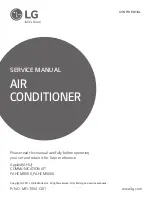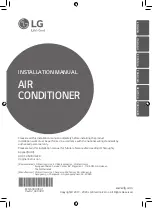D-EOMOAH00903-21_01EN - 14 / 37
Parameters
Value
Description
Su/Wi chg
source
1. Auto
2. HMI
3. BMS
4. Pursuit*
This parameter defines which mode is used to control the
Summer/Winter switch:
1.
Auto:
changeover is done automatically by the AHU based
on the auto mode configuration
2.
HMI:
Summer/Winter state is set manually by the HMI
3.
BMS
: Summer/Winter state is set via BMS communication.
4.
Pursuit
*: changeover is performed automatically in order to
reach and maintain the desired temperature setpoint. Refer to
Setpoints
page to change
Pursuit
mode setpoints.
*Available from Airstream 1.00.A software version and only if Return or
Room temperature control has been selected.
HMI changeover
- Summer
- Winter
Set actual mode of the AHU if
Su/Wi chg source = HMI
Network
changeover
- Summer
- Winter
Display the mode set via BMS.
If the
Su/Wi chg source = BMS
, this value is the current state of
the AHU.
Current State
- Summer
- Winter
Display the current state in which the AHU is operating.
Auto mode settings:
Tmp Used
- Return
- Room
- Outside
Select the temperature monitored to determine the Summer/Winter
state changeover.
Time constant
0…36000 [h]
Define the frequency at which the check is being performed for the
Summer/Winter changeover in Auto Mode.
Example:
If this parameter is set equal to 6 hours, the controller maintains the
same state (Summer or Winter) for six hours. After six hours, the
controller performs again the check to determine the next state that will
be maintained for next six hours.
Tmp Damped
-64...64 [°C]
Display the value of temperature stored when automa tic changeover
happened.
Su tmp
-64...64 [°C]
Changes over to summer operation when the selected temperature is
greater than this value.
Wi tmp
-64...64 [°C]
Changes over to winter operation when the selected temperature is
less than this value.
6.7 Setpoints
All setpoints of the AHU can be set from the HMI. Depending on the AHU configuration some setpoints can be available
or not.
HMI Path: Main Menu -> Setpoints