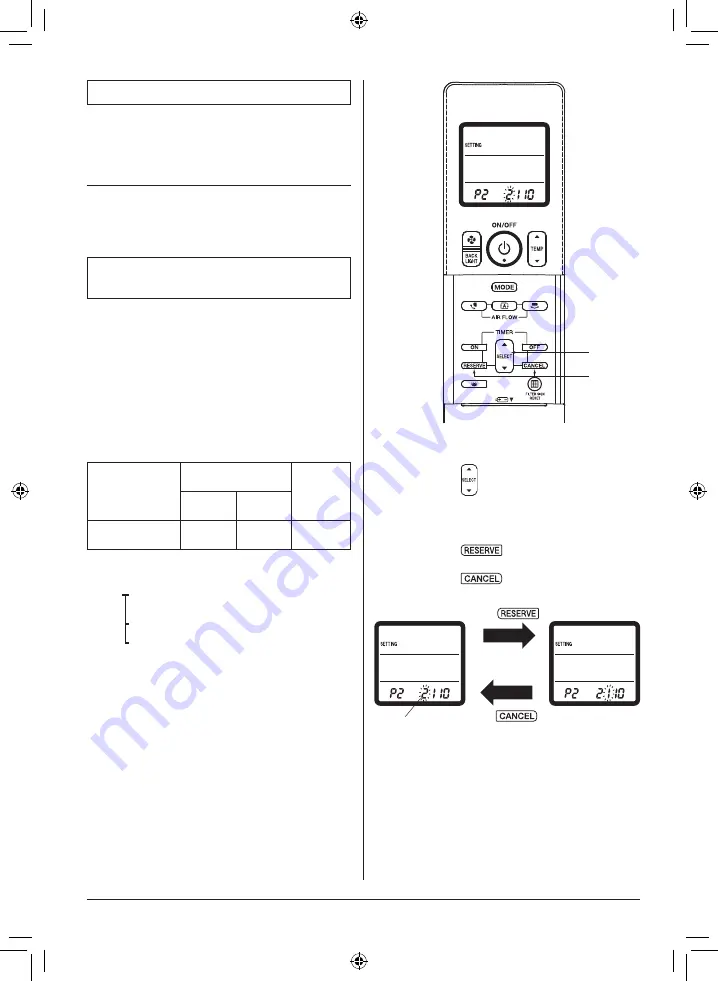
19
4. INITIAL SETTING
Available functions on this remote controllers are
differ according to the indoor unit type applied.
Refer to the installation manual attached to the
Wireless Receiver Kit and conduct initial setting
according to the combination of the indoor unit.
Wireless Receiver Kit
For installation
1. REMOTE CONTROLLER
INITIAL SETTING
Available functions on the remote controllers are
differ according to the indoor unit type applied.
Refer to the following procedure and conduct initial
set according to the combination of the indoor unit.
1) The initial setting indication is displayed at the
first time of the battery insertion.
2) Check the model name of the model nameplate,
which is stuck on the indoor unit body.
Refer to the following table to find the
corresponding 4-digit initial setting value.
Indoor unit type
Indoor unit model
name
Initial set
value
VRV
system
SPLIT
system
2 x 2
Cassette type
FXZQ*
FFA*
2110**
*: It will be the alphabet (A, B, C, ...) and the
number (1, 2, 3 ....).
**: 2110
Set no.
No. 0 = No sensing
No. 1 = When use with sensor kit model
BRYQ60AAW
1
2
Fig. 1
1. Change the set value:
Press the
button to change the blinking
digit.
2. Determine the set value:
Press the
button to determine the
blinking digit and move to the right digit.
Press the
button to move to the left
digit.
blinking
Press the
button.
Press the
button.
3) The initial set value is determined when the
digit at the far right is determined.
Then become to normal mode display.

























