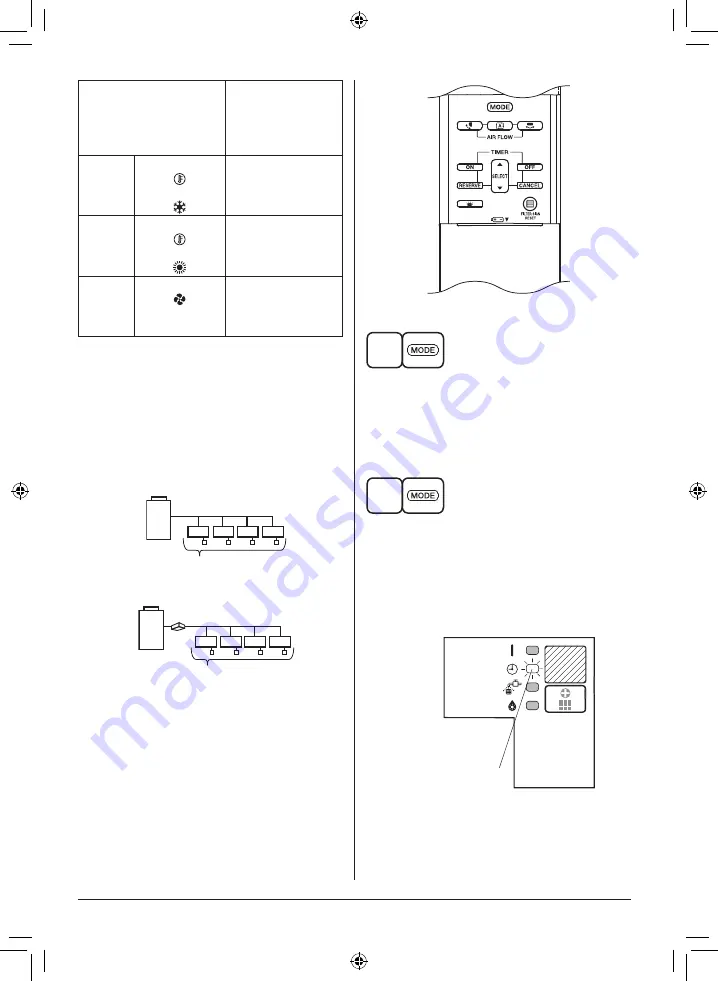
12
Operation modes and
setting of the COOL/
HEAT CHANGEOVER
REMOTE CONTROL
SWITCH
Operation modes
that can be
switched using the
wireless remote
controller
Cooling/
Program
dry
Upper switch:
Lower switch:
Cooling/
Program dry/
Fan
Heating
Upper switch:
Lower switch:
Heating/
Fan
Fan
Upper switch:
Lower switch:
–
Fan only
* AUTOMATIC OPERATION is not possible when
the COOL/HEAT CHANGEOVER REMOTE
CONTROL SWITCH is provided.
B. When the COOL/HEAT CHANGEOVER
REMOTE CONTROL SWITCH is not provided
Using the wireless remote controller, first follow
the below procedure to assign the privilege to
set cool/heat operations for other units to a
indoor unit.
Outdoor unit
Indoor unit
Assign cool/heat selection
privilege to an indoor unit
Outdoor unit
Indoor unit
Assign cool/heat selection
privilege to an indoor unit
BS unit
Designate the master remote controller
1
Press and hold the OPERATION MODE
SELECTOR button on the wireless
remote controller for about 4 seconds.
The TIMER INDICATOR LAMP (Green) on the
displays of all the indoor units connected to the
same outdoor unit or BS unit will start flashing.
2
Point the wireless remote controller at the
indoor unit to which cool/heat privilege is
to be assigned and press the OPERATION
MODE SELECTOR button again.
Setting is complete when the TIMER INDICATOR
LAMP (Green) on the displays of all indoor units
you are trying to set stop flashing.
T MER INDICATOR LAMP






























