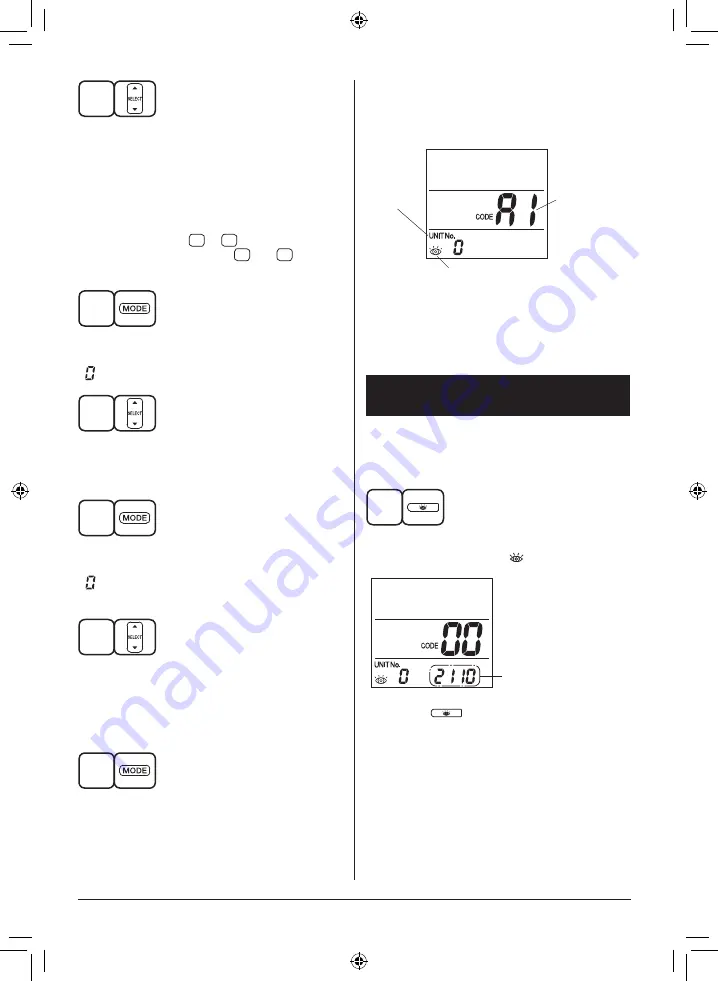
16
2
Press PROGRAMMING TIMER button and
change the unit number.
Press to change the unit number until the indoor
unit beeps and perform the following operation
according to the number of beeps.
Number of beeps
3 short beeps ........... Perform all steps from
3
to
6
.
1 short beep ............ Perform
3
and
6
steps.
1 long beep .............. Normal state
3
Press OPERATION MODE SELECTOR
button.
“ ” on the left-hand of the malfunction code blinks.
4
Press PROGRAMMING TIMER button and
change the malfunction code.
Press until the indoor unit beeps twice.
5
Press OPERATION MODE SELECTOR
button.
“ ” on the right-hand of the malfunction code
blinks.
6
Press PROGRAMMING TIMER button and
change the malfunction code.
Press until the indoor unit makes a long beep.
The malfunction code is fixed when the indoor
unit makes a long beep.
7
Reset of the display
Press the OPERATION MODE SELECTOR
button to get the display back to the
normal state.
[Trouble]
The OPERATING INDICATOR LAMP of the indoor
unit is flashing and the unit does not work at all.
(Refer to page 4)
Malfunction
Code
Unit No.
which
sensed
trouble
INSPECTION display
[Remedial action]
Check the malfunction code on the remote
controller and contact your local dealer. (Refer to
page 15, 16)
13. HOW TO CHECK THE INITIAL
SET VALUE
Further question regarding to the available
functions, contact your local dealer with your initial
setting value confirmed by using the remote
controller with the following steps.
1
Press the INSPECTION button to select
the inspection mode
“ ”
.
The initial set value
Press the
button 2 times to return
to normal operation mode.




























