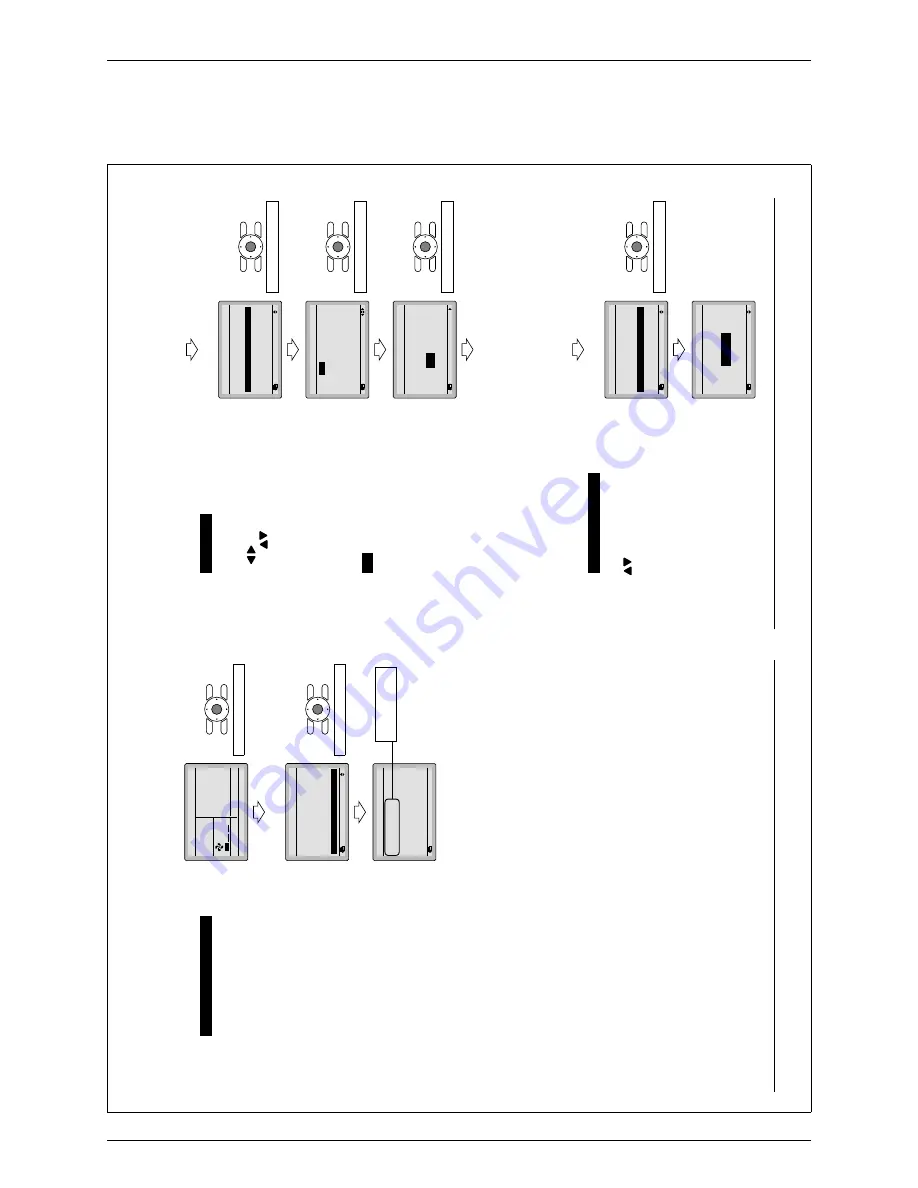
Installation Manual
ED72-975
48
BRC1E61
7.10
Confirmation of registered details
7.11
Clock Setting
7.12
Language changeover
3P243521-1
22
English
Clock Setting
1
1.
1
1-1
Press Menu/Enter button in the basic
screen.
Main menu is displayed.
Select
Clock setting
in the main
menu, press Menu/Enter button.
Select “year”, “month”, “day” and “time”
1
1-2
by using
(Left/Right) button and
set by using
(Up/Down) button in
the clock setting screen. During the
button is pressed and held, numeric
changes continuously
.
Day of the week is set automatically
.
∗
Press Menu/Enter button.
1
1-3
Setting confi
rmation screen is displayed.
Select
1
1-4
Y
es
and press Menu/Enter
button.
Setting details are confi
rmed and basic
screen returns.
If duration of power outage exceeds
∗
48 hours, reset is needed.
Language changeover
12.
12-1
Press Menu/Enter button in the basic
screen.
Main menu is displayed.
Select
Language changeover
in the
main menu, press Menu/Enter button.
Press
12-2
(Up/Down) buttons to select
“Language” on the language change-
over screen.
English/Deutsch/ Français/Español/
Italiano/E
ȜȜȘȞȚț
Ȑ
/Nederlands/
Portugues/Pycc
Ƹɢɣ
/
Ɍ
ürkçe
Pressing Menu/Enter button.
Setting details are confi
rmed and basic
screen returns.
<Basic screen>
<Main menu screen>
1
11
-
Return
Setting
MainMenu
Convenient functions
Setting status list
Clock setting
Language changeover
2/2
Press Menu/Enter button.
2
11
-
3
11
-
Return
Setting
Clock setting
Ye
a
r
2008
Month 01
Day 01
T
u
esday
00:00
Press Menu/Enter button.
4
11
-
Return
Setting
Is it settled by setting?
Clock setting
Ye
s
No
Press Menu/Enter button.
<Basic screen>
<Basic screen>
<Main menu screen>
1
12-
Return
Setting
MainMenu
Convinient functions
Setting status list
Clock setting
Language changeover
2/2
Press Menu/Enter button.
2
12-
Return
Setting
Selectable languages
Language changeover
English
01_EN_3P243521-1.indd 22
2/3/2009 1:19:26 PM
English
21
Confi
rmation of registered details
10.
10-1
Press Menu/Enter button in the basic
screen.
Main menu is displayed.
Select
Service Contact/Model Info
in
the main menu, and press Menu/Enter
button.
Press Cancel button twice.
10-2
The basic screen returns.
<Basic screen>
1
10-
Set temperature
28
°C
Cool
Return
Setting
Press Menu/Enter button.
<Main menu screen>
Return
Setting
MainMenu
Set temp mode changeover
Airflow Direction
Quick Cool/Heat On/Of
f
V
entilation
T
imer setting
Service Contact/Model Info
1/2
Press Menu/Enter button.
Return
Setting
Service Contact/Model info
Indoor unit
–––
/000
Outdoor unit
–––
/000
Contact address
0123
–
4567
–
8900
Registered details
are displayed.
01_EN_3P243521-1.indd 21
2/3/2009 1:19:25 PM
















