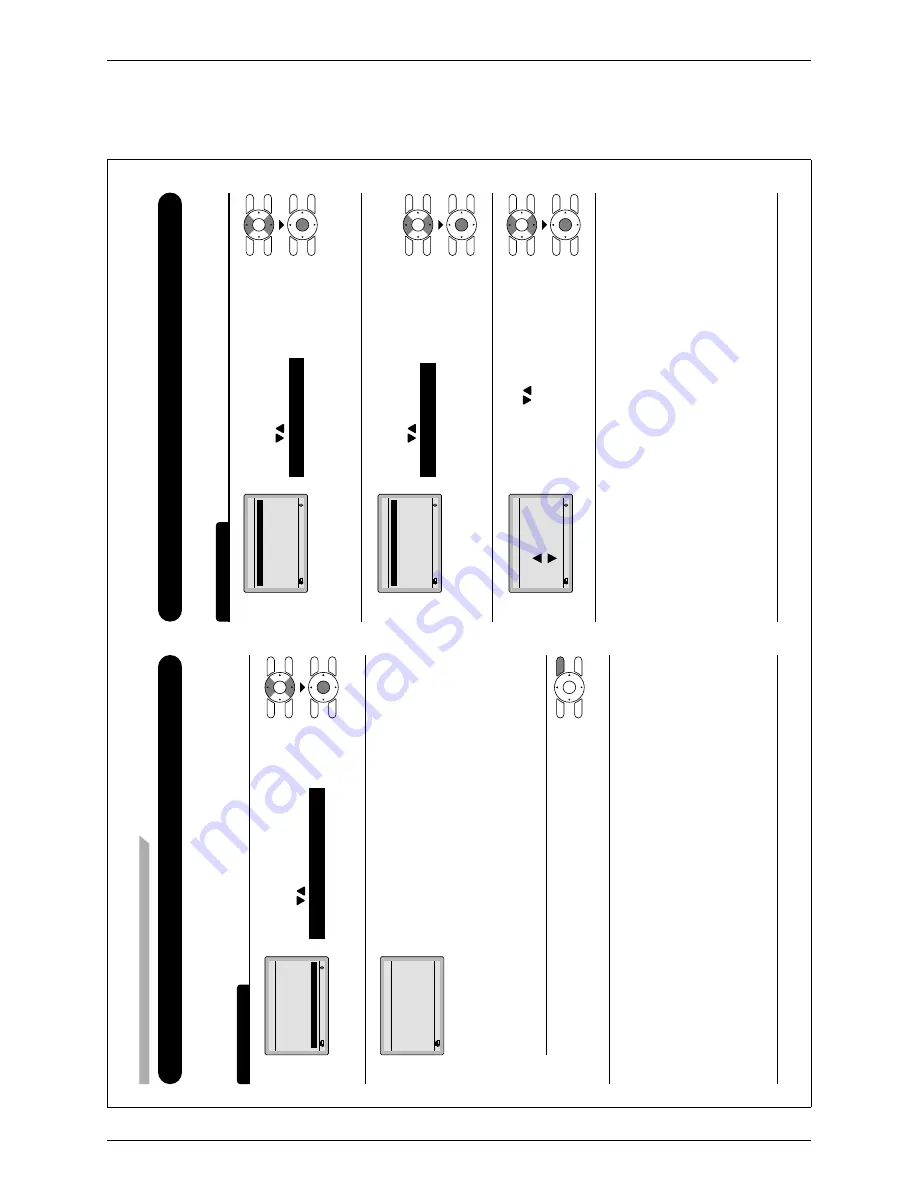
Operation Manual
ED72-975
32
BRC1E61
3P243520-1
English
45
Convenient Functions
Contrast Adjustment
Operation Method
1
Return
Setting
MainMenu
Convenient functions
Setting status list
Clock setting
Language changeover
2/2
Display the main menu screen.
Ɣ
(See page 26.)
Press
Ɣ
buttons to select
Convenient functions
on the main
menu screen.
Press Menu/Enter button to display the
convenient functions settings screen.
2
Return
Setting
Convenient functions
Contrast adjustment
Display changeover
Bring up the convenient functions
Ɣ
settings screen.
Press
Ɣ
buttons to select
Contrast adjustment
on the convenient
functions settings screen.
Press Menu/Enter button to display the
contrast adjustment settings screen.
3
Return
Setting
Adjusts contrast
Dark
Light
Contrast adjustment
On the contrast adjustment settings
Ɣ
screen press
buttons until you reach
the desired contrast.
After setting, press Menu/Enter button
and return to the basic screen.
01_EN_3P243520-1.indd 45
2/6/2009 5:50:10 PM
44
English
Service Contact/Model Information
Display method for service contact and model
information
Operation Method
1
Return
Setting
MainMenu
Set temp mode changeover
Airflow Direction
Quick Cool/Heat On/Of
f
V
entilation
T
imer setting
Service Contact/Model Info
1/2
Display the main menu screen.
Ɣ
(See page 26.)
Press
Ɣ
buttons to select
Service Contact/Model Info
on the
main menu screen and press Menu/
Enter button.
2
Return
Setting
Service Contact/Model Info
Indoor unit
–––
/000
Outdoor unit
–––
/000
Contact address
0123
–
456
–
7890
The phone number for the contact
Ɣ
address will appear at the top of the
screen.
(If you have not yet registered your product, it will
not appear
. )
The model information of the indoor and
Ɣ
outdoor units of your product will appear
on the bottom of the screen.
(For some models the product code may appear
. )
The model name will not appear if you have had
*
the circuit board replaced.
The error code record may also appear
.
*
If it is not blinking, the unit is working properly
.
The error code record will disappear if you press
On/Of
f button for more than 4 seconds.
Menu Manipulation
01_EN_3P243520-1.indd 44
2/6/2009 5:50:10 PM






























