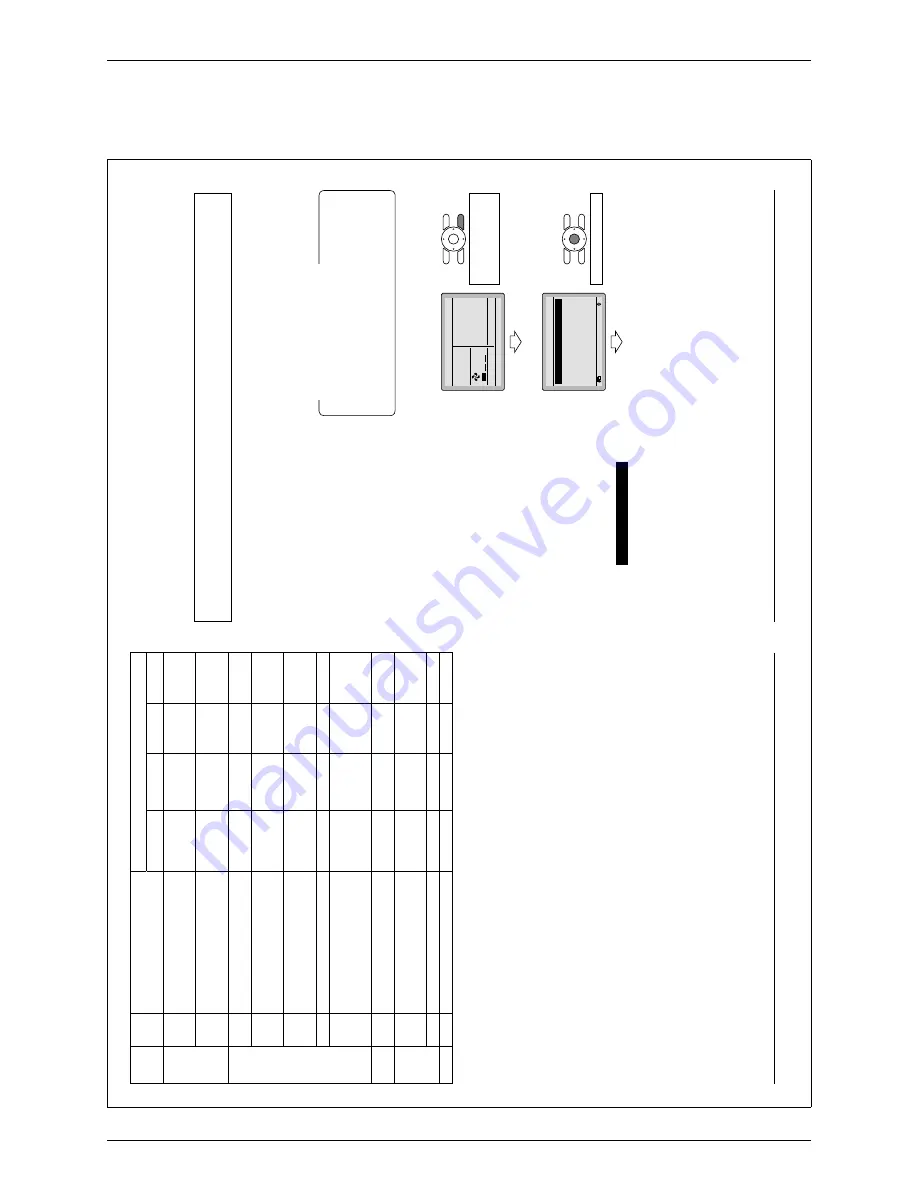
ED72-975
Installation Manual
BRC1E61
45
7.7
Test operation method (in the case of SkyAir)
3P243521-1
16
English
T
est operation method (in the case of
7.
SkyAir)
In the case of VR
V
, see the manual attached to the outdoor unit.
∗
Also see installation manuals attached to the indoor unit and the outdoor
unit.
Check that wiring work of the indoor unit and the outdoor unit is completed.
Ɣ
Check that EL. COMPO. BOX cover of the indoor unit and the outdoor unit is closed.
Ɣ
After refrigerant piping, drain piping and electric wiring are completed, clean inside of the indoor unit
Ɣ
and decorative panel.
Ɣ
Perform the test operation according to following procedure.
7-1
Make sure to turn on the power supply
more than 6 hours before operation
start with front panel closed to protect
compressor
.
Confi
rm that stop valves of both liquid
7-2
and gas are opened.
<Make sure that outer panel and
piping cover is closed before
operation (danger of electric
shock). >
After air purge by vacuum pump,
∗
refrigerant pressure may not rise
even though the stop valve is
opened.
The reason is that refriger-
ant system of the outdoor unit is
blocked by electrical expansion valve
or the like. Operation is no problem.
Set the operation mode to cooling by
7-3
using the remote controller
.
Press and hold Cancel button for
7-4
4 seconds or longer
. Field setting
menu is displayed.
Select
7-5
T
est operation ON/OFF
in the
fi
eld setting menu, and press Menu/
Enter button. Basic screen returns and
“T
est operation” is displayed.
Ɣ
The backlight will be light for approximately
30 seconds by pressing any operation button.
Operate the buttons during the backlight lit.
Ɣ
However
, On/Of
f can be operated concur-
rently with the backlight lit.
Notes for backlight
<Basic screen>
3
7-
4
7-
Set temperature
28
°C
Cool
Return
Setting
Press and hold Cancel
button for 4 seconds or
longer during backlight lit.
<Field setting menu screen>
5
7-
Return
Setting
Field setting
T
e
st operation ON/OFF
Register Service Contract
Field setting list
Group No. setting
Indoor unit
Airnet No. set
Outdoor unit
Airnet No. set
1/2
Press Menu/Enter button.
01_EN_3P243521-1.indd 16
2/3/2009 1:19:22 PM
English
15
Mode
No.
Note) 1
FIRST
CODE
NO.
Description of setting
SECOND CODE NO. Note) 2
01
02
03
04
12 (22)
1
ON/OFF input from outside (setting
for when forced ON/OFF is to be
operated from outside).
Forced OFF
ON/OFF
operation
————
————
2
Thermostat dif
ferential changeover
(setting for when using remote
sensor).
1°C
0.5°C
————
————
13 (23)
0
High air outlet velocity (for high
ceiling applications).
≤
2.7m
> 2.7
≥
3.0m
> 3.0
≥
3.5m
————
1
Selection of airfl
ow direction (setting
for when a blocking pad kit has
been installed).
4-way
fl ow
3-way
fl ow
2-way
fl ow
————
3
Selection of airfl
ow function (setting
for when using a decoration panel
for outlet).
Equipped
Not equipped
————
————
4
Airfl
ow direction range setting.
Upper
Normal
Lower
————
6
Setting the external static pressure
(setting according to the connected
duct resistance) (for FHYK, follow
the high ceiling setting)
Normal
(Normal)
High static
pressure
(High ceiling)
Low static
pressure
————
————
————
15 (25)
3
Drain pump operation with
humidifying.
Equipped
Not equipped
————
————
1c
1
Thermostat sensor in remote
controller (for limit operation and
Home leave function only)
Not use
Use
————
————
3
Permission level setting
Level 2
Level 3
————
————
1e
2
Home leave function
Not permitted
Permitted
————
————
Notes)
Though setting is performed totally in the group, set Mode No. in the parenthesis when
1.
individual setting per indoor unit or checking after the setting should be performed.
SECOND CODE NO. at factory shipment is set to “01”. However for the following cases it is
2.
set to “02”.
Airfl
ow direction range setting (except round fl
ow cassette)
Ɣ
Thermostat sensor in remote controller (SkyAir only)
Ɣ
Thermostat sensor in remote controller for limit operation and Home leave function only
Ɣ
Home leave function
Ɣ
Any function which the indoor unit does not have is not displayed.
3.
01_EN_3P243521-1.indd 15
2/3/2009 1:19:22 PM



















