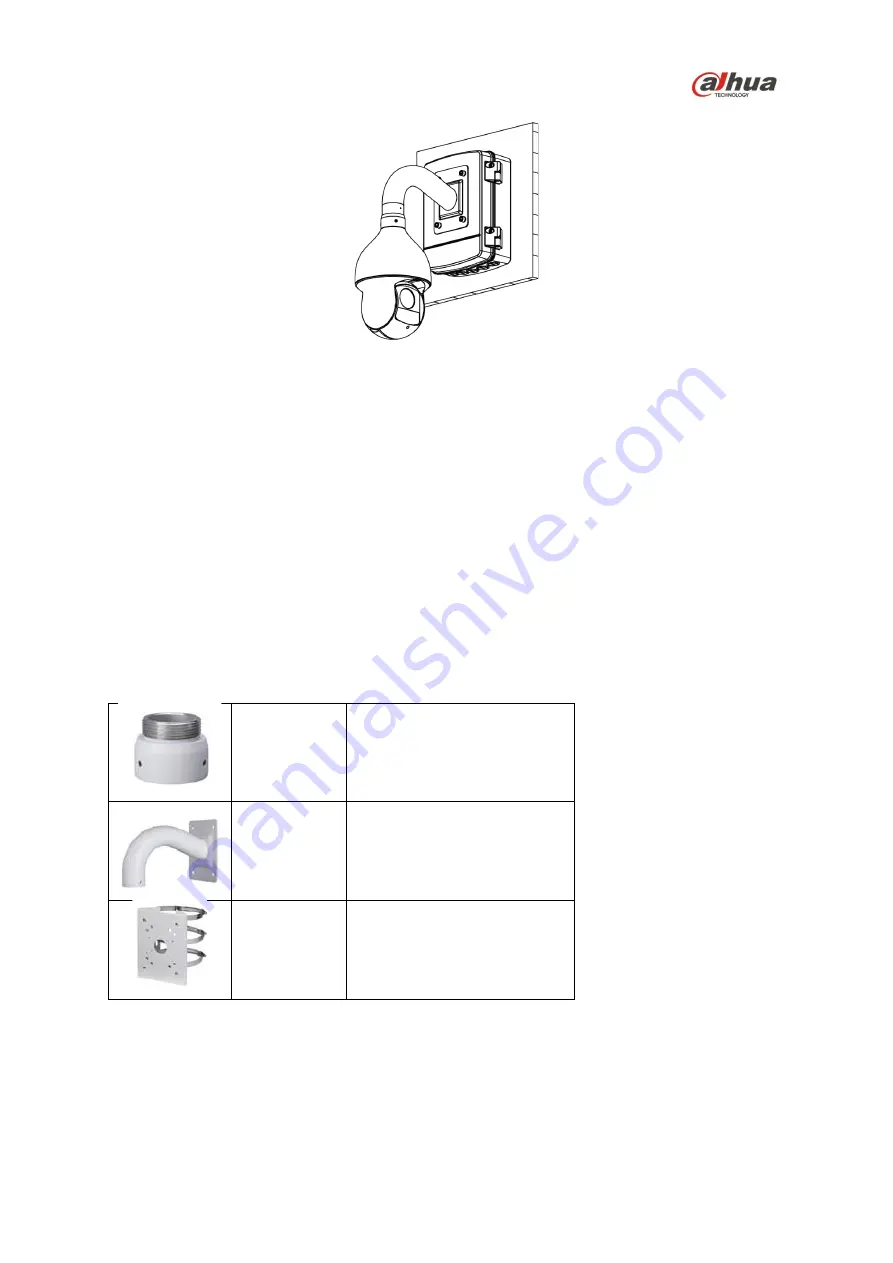
11. Connect the appropriate incoming and outgoing audio cables.
12. Connect an alarm output device to the ALARM_OUT cable and to the ALARM_OUT_GND cable
on the dome’s composite cable.
13. Connect an alarm input device to the ALARM_IN 1 or the ALARM_IN 2 cable on dome’s
composite cable.
14. Connect the external Ethernet and power cables to the appropriate cables on the dome’s
composite cable.
15. Supply power to the camera.
16. Ensure the safety tether is attached to camera pedestal and to the dome cover.
4.3
Mounting the Camera to a Pole
The dome camera can be mounted to a pole or mast with the optional PFA 150 Pole Mount Adapter.
This adapter uses three metal straps to secure the camera to a pole with a diameter of 80 mm to 130
mm (3.18 in. to 5.12 in.).
Use the following accessories to complete this installation:
PFA110
Mount Adapter
PFB300S
Wall Mount
PFA150
Pole Mount
Mounting the Camera
1. Use a screwdriver to loosen each band on the PFA 150 Pole Mount Adapter.
14












































