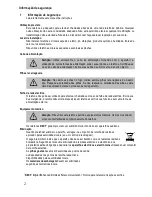12
Telephoning
HS1:
e.g.
Select the internal number of the handset you wish to phone
Press
to call all registered handsets at the same time.
HS2:
Other handset answers the call
HS1/HS2:
End the internal call
Forwarding external calls internally
HS1:
e.g.
Dial the internal handset number while making the
external call
HS2:
Other handset answers the call
HS1:
Forward the call
If the handset called does not answer, take the external call back by pressing
.
Holding a call / brokering
While a call is in progress, it is possible to dial another handset in order to consult with someone. The
external caller is put on hold while you converse with the second, internal person called. You can repeat
this procedure as often as required.
HS1:
e.g.
Dial the internal handset number while making the external call
HS2:
Other handset answers the call
HS1:
Switch between the callers
Making conference calls
An external call can be transferred to another internal handset for a conference call.
HS1:
e.g.
Dial the internal handset number while making the external
call
HS2:
Other handset answers the call
HS1: 3 sec.
Start the conference
HS1 / HS2:
End the conference
Setting the receiver volume
The volume can be adjusted to one of 5 levels during a call.
or
Select a volume level
Displaying the duration of a call
The duration of the call you are making is shown on the display.
Handsfree
This function is used to listen to the caller via the loudspeaker.
Enable the handsfree function
Disable the handsfree function
Summary of Contents for DTD-3000
Page 1: ...Modelo DTD 3000 DTD 3002 Manual de instrucciones ...
Page 21: ...Model DTD 3000 DTD 3002 Operating Instructions ...
Page 41: ...Modelo DTD 3000 DTD 3002 Manual de instruções ...
Page 61: ...Notas ...
Page 62: ......