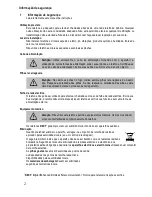7
Standby mode
Preliminary Information
All descriptions in this operating manual assume that the handset is in Standby mode, which is the case
when you are not talking on the phone and if a menu is not open. Press
to enable Standby mode as
necessary.
Energy-save mode
When the handset has been in Standby mode for some time, it automatically switches to energy save
mode. The buttons and display no longer light up.
Navigating in the menu
All the functions can be accessed via the various menus.
Refer to Menu Structure
Page 14 for information on how to access each respective function.
Open the main menu
Select a submenu
Open the submenu
Select a function
Open the function
Select a setting
Use the keypad to enter digits or letters as necessary
Confirm your entries
Move one level back
Cancel all programming and saving and return the handset to Standby
mode
Every process is automatically cancelled if there is no input within 15 seconds.
Creating phone book entries − example
The way in which to navigate through the menus and select settings is explained by means of the example
Creating phone book entries
. Proceed as in this example for all the settings.
Open the main menu
PHONEBOOK,
Select the menu and confirm it
NEW ENTRY,
Select the submenu and confirm it
,
Enter a name (max. 12 characters) and confirm it
,
Enter the phone number (max. 24 digits) and confirm it
GROUP B,
Select the group and confirm it
Cancel the saving process and return the handset to
Standby mode
Summary of Contents for DTD-3000
Page 1: ...Modelo DTD 3000 DTD 3002 Manual de instrucciones ...
Page 21: ...Model DTD 3000 DTD 3002 Operating Instructions ...
Page 41: ...Modelo DTD 3000 DTD 3002 Manual de instruções ...
Page 61: ...Notas ...
Page 62: ......