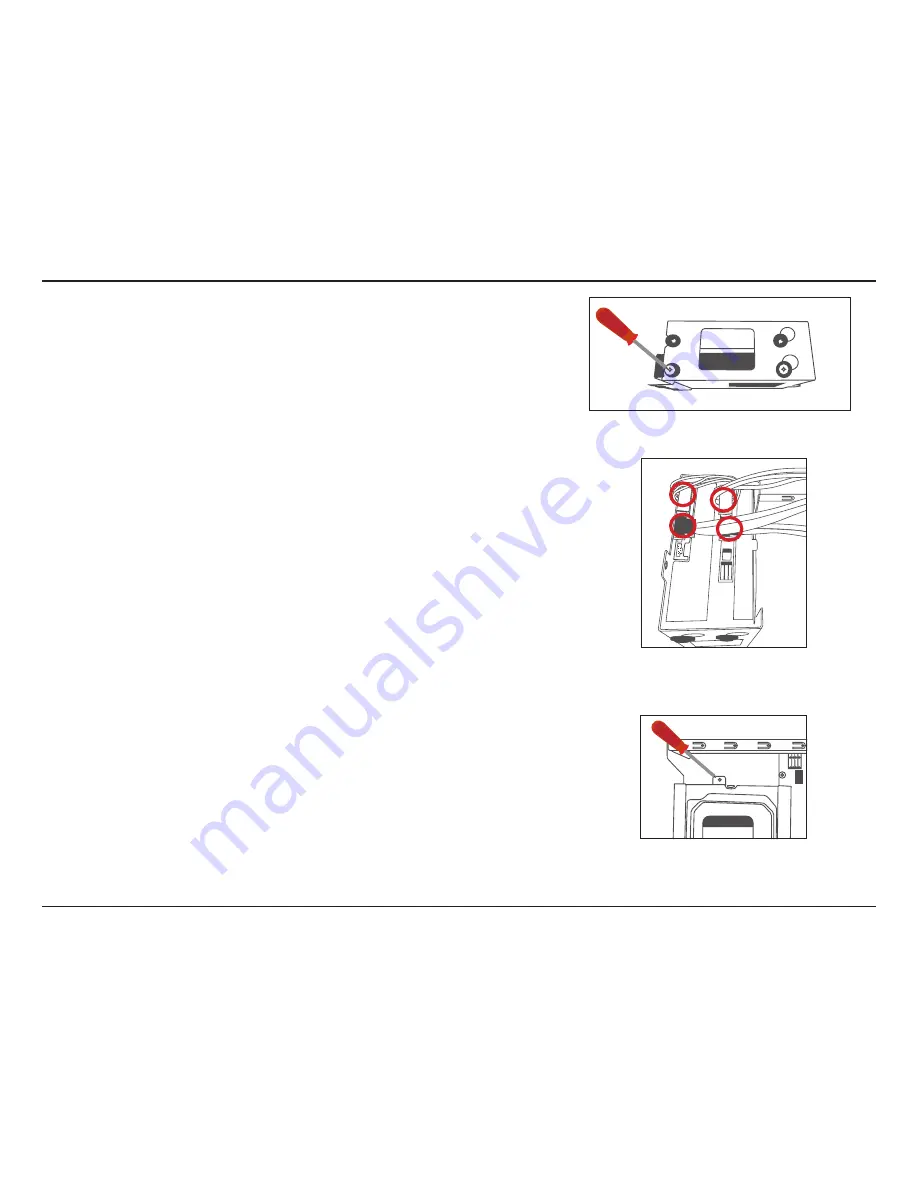
10
D-Link DNR-2020-04P User Manual
Section 2 - Installation
3. Detach the HDD bay bracket, then insert one or two 3.5” SATA hard
drives into the drive bays and use the provided screws to secure the
drives in the bracket.
4. Connect the power and SATA cables from the device to each HDD. If a
drive has been inserted correctly, the HDD LED will light up.
5. Re-attach the drive bay bracket to the device enclosure by sliding the
tabs into the holes and using the screws provided to secure it.















































