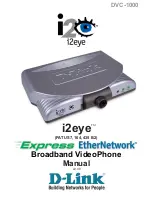Getting Started
Using.the.remote.control.included.with.the.DVC-1000,.you.can.answer.an.
incoming.call,.start.a.call.by.dialing.the.other.videophone’s.number.or.select.a.
number.to.call.from.the.Speed.Dial.list..
Information.for.the.Setup.Wizard.is.entered.by.using.the.remote.control..The.
remote. is. used. to. enter. numbers,. letters,. special. characters. and. to. make.
selections.from.an.on-screen.keyboard..The.on-screen.keyboard.is.activated.
by.pressing.ENTER.on.the.remote.control..The.on-screen.keyboard.is.only.
activated in a field where text is required.
You. will. use. the. arrow. keys. on. the. remote. control. along. with. the. ENTER,..
CANCEL.and.number.keys.to.enter.information.in.the.Setup.Wizard.screens...
Where.a.numeric.input.is.required,.such.as.a.telephone.number.or.IP.address,.
enter.it.directly.by.pressing.the.number.keys..The.*.(asterisk--sometimes.called.
a.“star”.key).is.used.to.enter.a.“.”.(period.also.called.a.“dot”.)..
When.you.are.entering.numbers.or.letters,.the.left.arrow.key.performs.a.backspace,.
deleting.the.character.to.the.left.of.the.cursor..The.following.page.contains.a.
breakdown.of.the.features.of.the.remote.control.
The. DVC-1000. needs. to. be. setup. before. use.. You. can. use. the.
Quick
Installation Guide
. (included. with. the. DVC-1000). to. perform. the. hardware..
installation..Each.cable.(video,.audio,.Ethernet.and.AC.power).supplied.for.the.
i2eye
..has.a.different.color.on.the.end.that.connects.to.the.DVC-1000..Plug.
the.cables.into.the.matching.color.coded.connector.on.the.back.of.DVC-1000...
You.can.also.plug.an.optional.telephone.and/or.external.microphone.into.the.
DVC-1000..To.help.you.with.these.connections,.there.is.an.illustration.underneath.
the.unit.
There.is.an.easy.to.use.
Setup Wizard
.built-in.to.the.DVC-1000.to.accomplish.
the.setup..You.will.need.to.enter.your.name,.a.videophone.number.and.your.
Internet.connection.information.in.order.to.use.your.VideoPhone.
Using the Remote Control
BEFORE YOU BEGIN!
Read the section on using the DVC-1000 with routers, gateways or broadband
modems starting on page 43 in this manual if you are using the DVC-1000
VideoPhone with a router, gateway or broadband modem.
TM