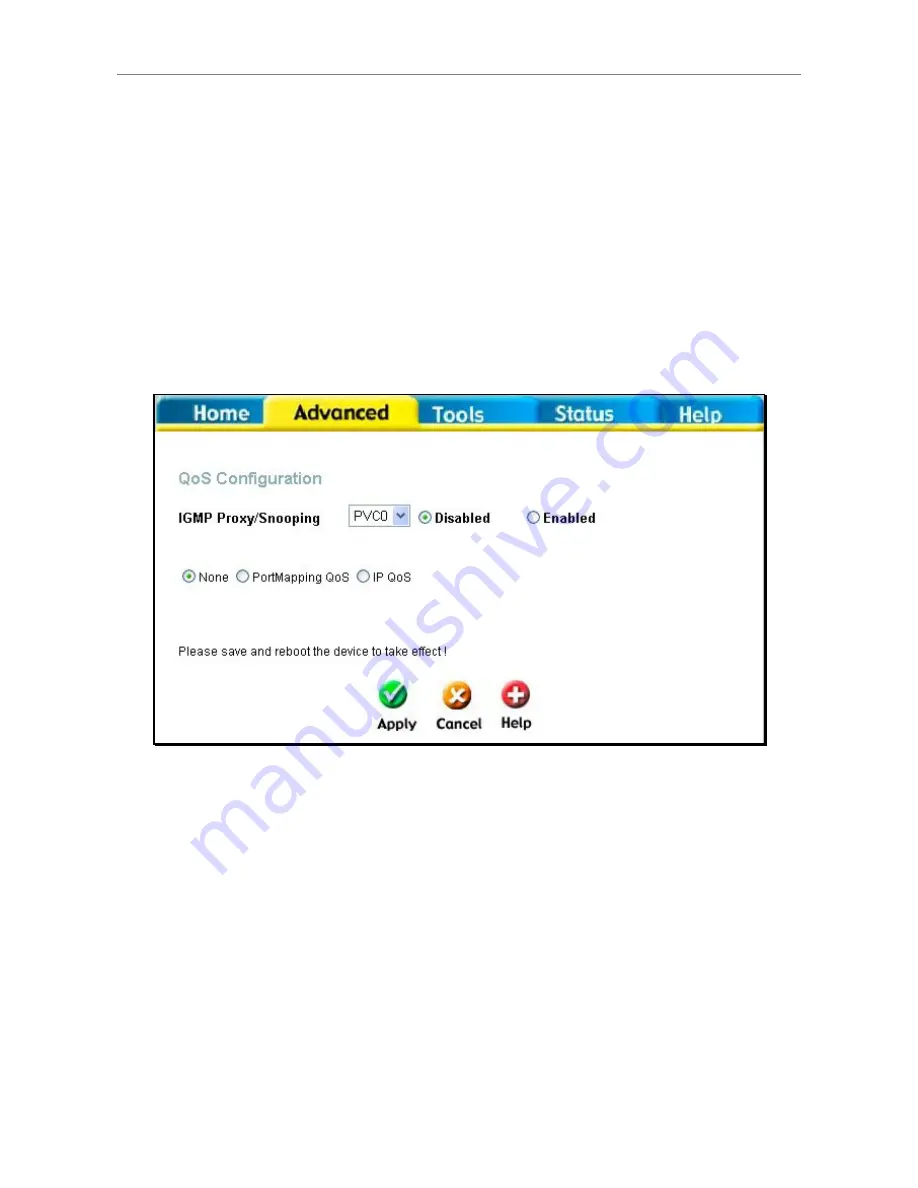
DSL-G624T Wireless ADSL Router User Guide
QOS
Quality of Service or QoS assigns a priority level to data packets to make sure time sensitive network
applications operate smoothly with minimal delay. QoS enables applications such as VoIP (voice-over
Internet Protocol) or video conferencing to function well on networks that may have multiple simultaneous
transmissions of many types of data. Since much of the traffic is not significantly affected by slight
transmission delay, QoS is used to give preference to traffic that is affected by delay.
QoS implementation on the Router instead uses four queues that can be mapped to and assigned priority. The
Router uses four priority levels with “1” being the highest priority while “4” is the lowest.
The QoS menu is also used to configure bandwidth for the Ethernet ports and port mapping for the Ethernet
ports and the wireless interface. QoS can also be configured by IP Type of Service (IP ToS), application
specific (video, voice, data), or be user defined.
QoS Configuration menu – No QoS
The
IGMP Proxy/Snooping
is
Disabled
by default. This setting will not allow IGMP (Internet Group
Management Protocol) packets to be forwarded from the WAN to the LAN for the purpose of IGMP
snooping, or from the LAN to the WAN to request multicast group membership (IGMP Proxy). IGMP is
used to manage multicasting (streaming radio for example is a multicast), most users will not need to enable
this. Some ISPs use IGMP to perform remote configuration for client devices, such as the Router. Check
with the service provider if you are not sure. To enable IGMP service to the LAN interface, select the
Enabled
option and click the
Apply
button
70
















































