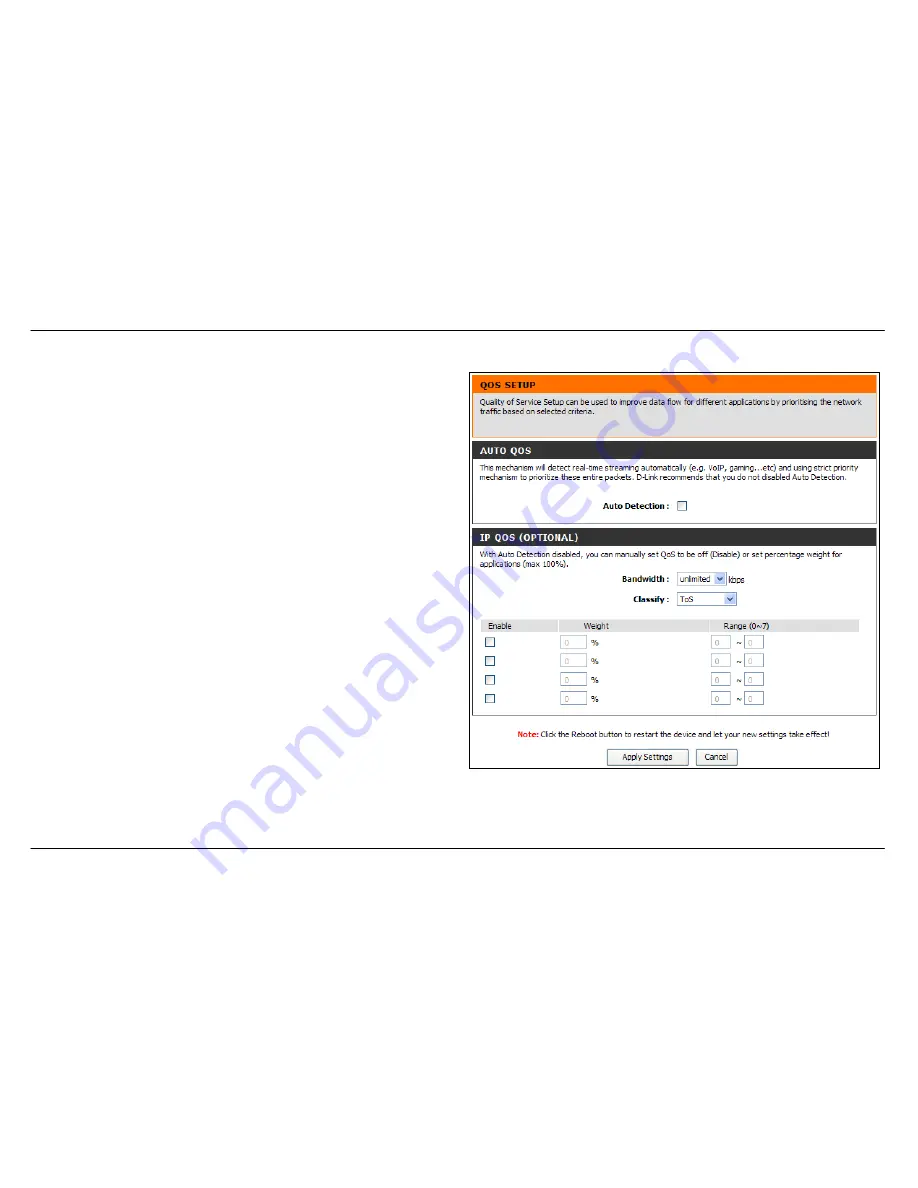
Section 3 – Configuration
D-Link DSL-2542B User Manual
33
ToS
From this window, you can use the Bandwidth drop-down menu to select
the desired value of bandwidth, in kbps, that will be divided up among the
four priority queues. Input a Weight, in percentage, and a Range from
0
to
7
. Tick the Enable check box for each queue configured. Some
experimentation may be necessary to achieve the optimum results with
your particular ISP’s connection. When you are finished, click
Apply
Settings
and then click the
Reboot
button to let your new settings take
effect.
Selecting
Application
in the Classify drop-down menu will display the
following window:
Summary of Contents for DSL-2542B
Page 1: ......
















































