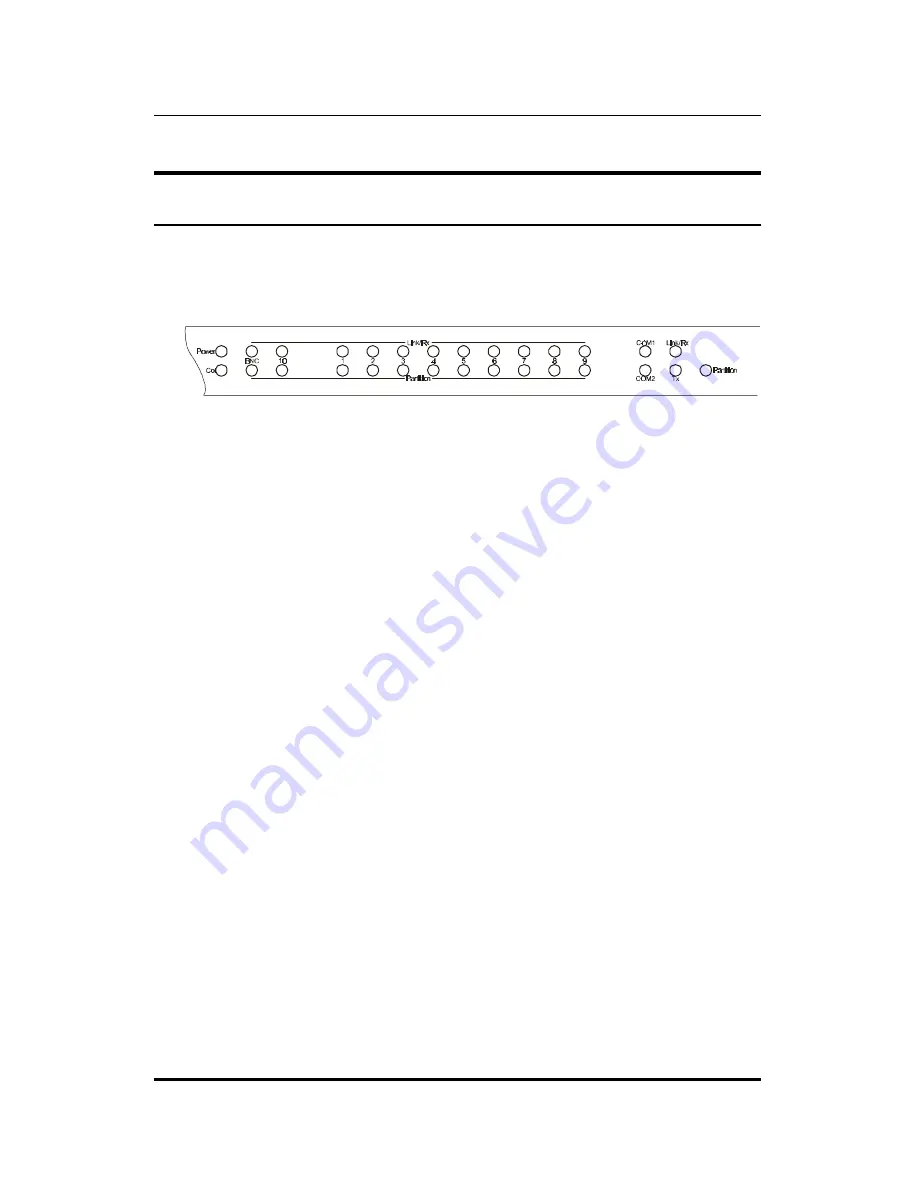
Internet Server User’s Guide
10
Installation
Diagnostic LED Descriptions
The internet server has an LED array for indicating current port
and transmission status and is shown below.
DP-692 Front Panel LEDs
•
Power
◊
ON: “power good”.
◊
OFF: “power bad.” Check to see if the AC power adapter is
properly connected, or if the correct AC power adapter is
being used.
•
Collision
◊
Blinking: Packet collision is occurring. Packet collisions
are not an abnormal situation. Collisions occur when two
or more computers transmit packets on the network simul-
taneously, and a contention takes place on the network
line. The computers should then back off, then retry
transmission. This trial-and-error process is repeated until
no collision takes place. Note: Excessive collisions may re-
sult when multiple hubs are cascaded through a thin
coaxial segment and many stations are connected on the
network.
◊
Off: No packet collision.
•
Link/Rx
(
for each UTP port
)






























