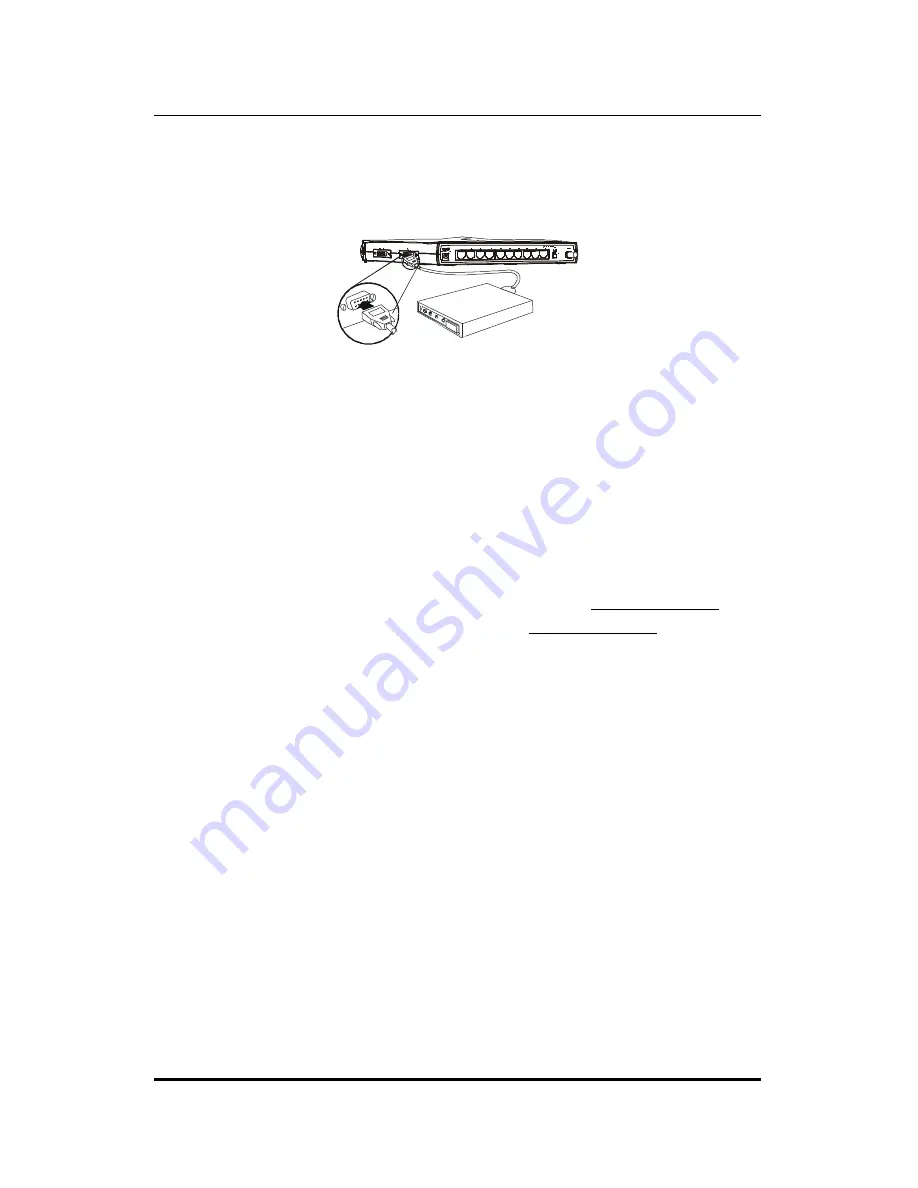
Internet Server User’s Guide
Quick Installation
xii
or ISDN/TA should already be connected and setup ac-
cording to the instructions included with it.)
Step 5:
Plug the power adapter into the device and into an elec-
trical outlet.
Configuration
Step 6:
Before you can use your Internet server, IP addresses on
your LAN’s PCs must be set so that they are compatible
with the Internet server’s settings. The Internet server
comes with the default local IP address:
192.168.100.1
and
the default subnet mask setting:
255.255.255.0
. Assuming
that you leave these settings unchanged and assign fixed
IP addresses to machines on your LAN that will access the
Internet through the Internet server, you must give those
machines IP addresses in the range of 192.168.100.xxx,
where xxx is a number from 2 to 255. (If you want to use a
different IP address range, see “Setting IP Addresses” on
page 20.) You can, alternatively, set the machines on your
LAN to obtain their IP addresses automatically using
DHCP to get IP addresses from the Internet server.
Whether the machines use fixed IP addresses or DHCP,
they must all use the same subnet mask setting as the
Internet server, and the Internet server’s local (LAN) IP
address must be set as each machine’s default gateway.
Step 7:
The internet server can be configured and operated via
Telnet or a web browser once PC IP addresses have been
properly set. (Note that some device settings can be ma-





























