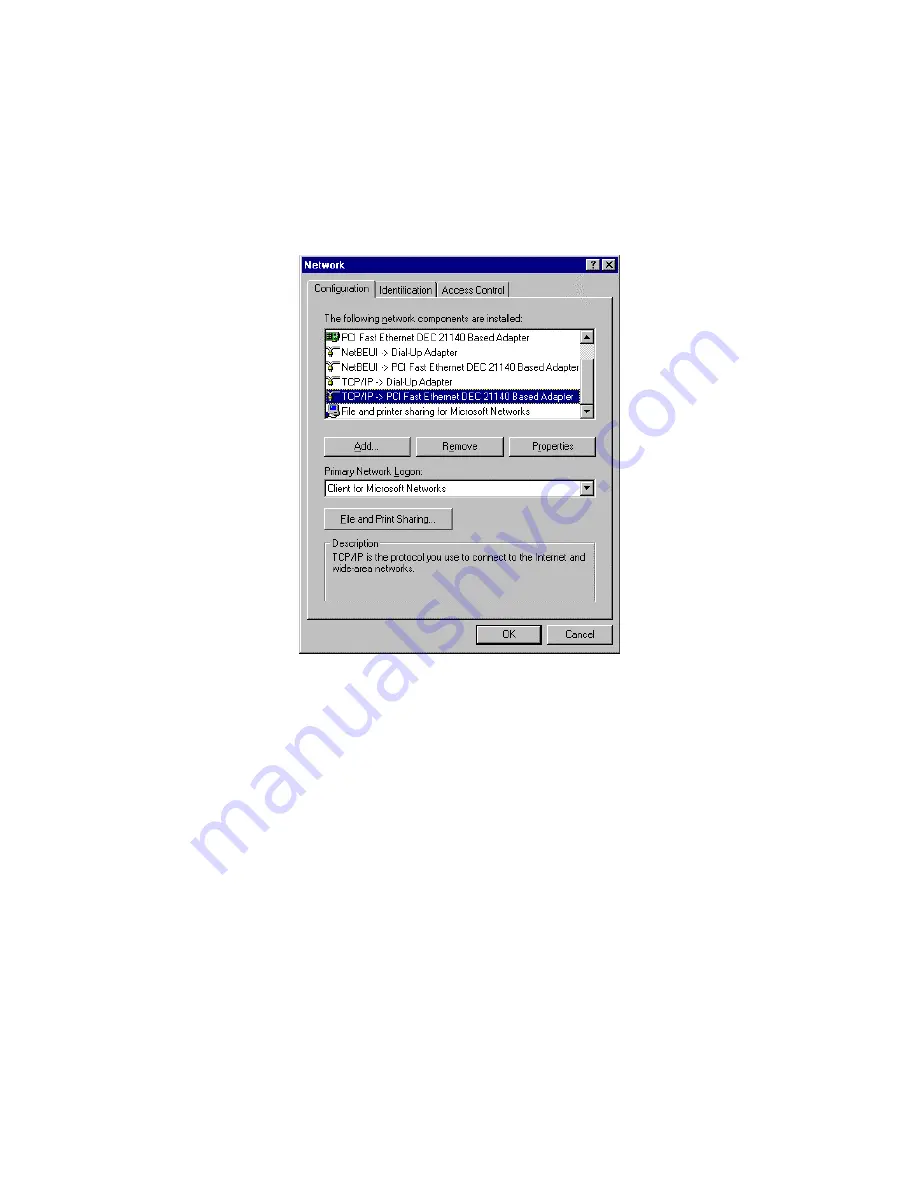
REV: 101404
22
2.
Double click the
Network
icon. Select the TCP/IP line that has been associated to
your network card in the
Configuration
tab of the Network window.
3.
Click the
Properties
button to set the TCP/IP protocol for the DI-713.
4.
You have two setting methods to choose from:
A. Get IP via DHCP server, or






























