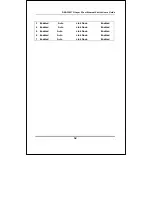DES-3250TG Layer 2 Fast Ethernet Switch User’s Guide
43
enable web
Purpose
Used to enable the HTTP-based management
software on the switch.
Syntax
enable web <tcp_port_number>
Description
This command is used to enable the Web-
based management software on the switch.
The user can specify the TCP port number the
switch will use to listen for Telnet requests.
Parameters
<tcp_port_number>
−
The TCP port number.
TCP ports are numbered between 1 and 65535.
The “well-known” port for the Web-based
management software is 80.
Restrictions Only
administrator-level users can issue this
command.
Example Usage:
To enable HTTP and configure port number:
local>enable web 80
Command: enable web 80
Success.
local>
Summary of Contents for DES-3250TG
Page 1: ...DES 3250TG Layer 2 Switch Command Line Interface Reference Manual ...
Page 2: ...Second Edition October 2003 6ES3250TGC03 Printed In Taiwan RECYCLABLE ...
Page 10: ......
Page 145: ...DES 3250TG Layer 2 Fast Ethernet Switch User s Guide 145 local ...
Page 246: ...DES 3250TG Layer 2 Fast Ethernet Switch User s Guide 246 ...
Page 321: ......
Page 322: ......