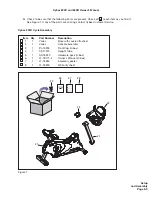Cybex 530C and 530R Owner’s Manual
Preventive
Maintenance
Page 4-4
4. Remove the access covers.
A.
Using a Phillips head screwdriver, remove the
three screws securing the front cap in place.
See
Figure
4.
B.
Remove the front cap.
C.
Remove the six screws securing the top cap in
place. Remove top cap. See Figure 5.
D.
Remove the seven screws securing the right
cover in place. Remove right cover. See Figure 5.
E.
Remove the two screws securing the left cover in
place. Remove left cover. See Figure 5.
Figure 4
Screws (3)
Front
Cap
Front Cap
Left Cover
Top Cap
Screws (6)
Screws (7)
Figure 5
Right Cover
Screws (2)
o