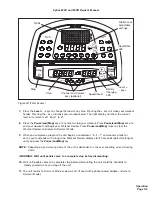manual
HR
control
bike
programs
fitness
programs
speed
programs
fit-test
1. Choose
Program
scan
dist
cal
cal/hr
mets
watts
rpm
enter
time
level
weight
age
target
HR
2. Complete
Setup
start
level
volume
channel
time
speed
quick
end
pause
Speed/Level
Pause/end
Level +
- keys
Statistics or
adjustable
settings
Battery
Charging
LED
Heart Rate
LED
Profile
Time
Cybex 530C and 530R Owner’s Manual
Operation
Page 3-4
NOTE:
Press
Enter
after each adjustment.
5.
The unit begins with a long tone. Depending on which program and level you selected, the
resistance will begin to increase.
6.
Observe the four displays (See Figure 1A or 1B):
The lower left display shows the workout time. During your workout the time will show in the
format of minutes:seconds. If your workout exceeds ninety nine minutes and fifty nine seconds
the time format will change to minutes only.
The lower right display shows the user’s current resistance level, then shows speed in miles per
hour.
The top center display begins showing your program profile at the left side.
The center display shows statistics or adjustable settings. This scans (every three seconds)
through
Distance
,
Calories, Calories Per Hour, Mets, Watts
and
Rotations Per Minute
.
Press
the
Scan
key to toggle this feature on or off.
NOTE:
The charging battery LED will light only when the battery is being charged.
NOTE:
Heart Rate is scanned only when you are holding the contact heart rate grips or using Polar
compatible heart rate transmitter. See Figure 1A or 1B.
Figure 1A (Standard)
Channel and Volume
keys (optional)