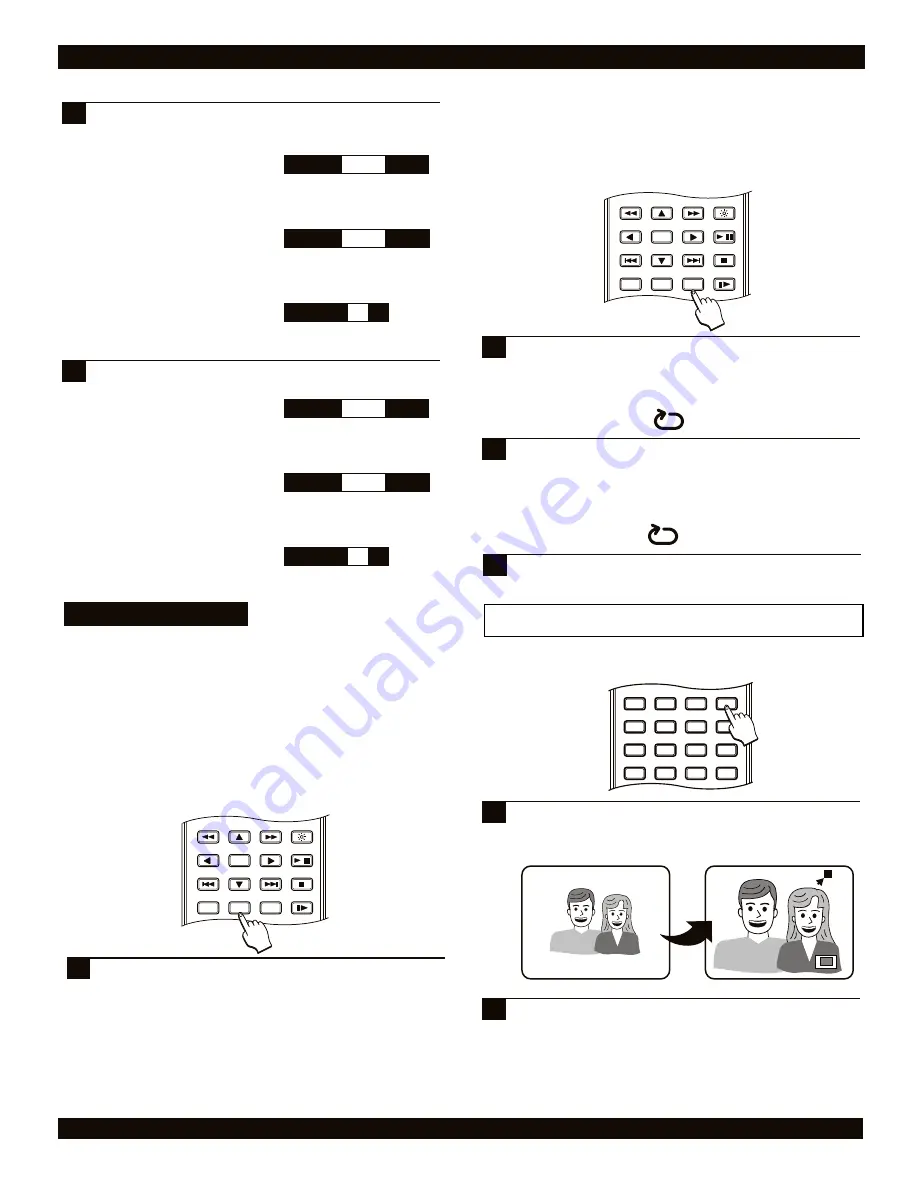
DVD PLAYER OPERATION
25
Repeating a disc, chapter, title or track
To repeat a segment of a disc, use the REPEAT 1/ALL key. On
DVDs, you can repeat an entire disc, title or chapter. On VCDs,
track and disc repeat is supported, but PBC must be disabled
first (press the PBC key). Audio CDs also allow repeat of
tracks or the entire disc.
Press REPEAT 1/ALL during disc playback to cycle
through the available options, which are listed on-
screen. With DVD discs, you can repeat the current
chapter, title or entire disc. With VCD discs, you can
repeat the title or chapter (make sure PBC is disabled
before using this feature). Audio CDs also allow repeat
of the current track or entire CD.
1
Using the zoom function
Use the zoom function to zoom in or out during disc playback
or when a frame is paused on-screen.
Press the ZOOM key to magnify the screen by a factor
of 2. This is called 2X zoom, and is indicated in the
upper right corner of the screen as shown:
1
2X
Press the ZOOM key repeatedly to cycle through all the
zoom levels. You can enlarge the screen to 2X, 3X or 4X
normal size, or shrink the screen (zoom out) to 1/2,1/3
or 1/4 normal size. To resume normal viewing, press
ZOOM until the zoom indicator disappears.
2
ENTER
RETURN
REPEAT
SLOW
BRIGHTNESS
STOP
PLAY / PAUSE
A-B
1/ALL
/
ZOOM
0
C
9
6
5
4
3
8
7
2
1
VOLUME
MUTE
AUDIO
+
-
DISC TIME -
Use the number keys to enter a
time on disc you wish to jump
to.
TRACK TIME -
Use the number keys to enter a
time you wish to jump to
within the current track.
SELECT TRACK -
Use the number keys to enter a
track you wish to jump to.
- -
( 68:08 )
:
Disc Time :
- -
Track Time :
- - : - -
( 68:08 )
- -
Select track :
/ 01
2
With VCD discs, it may require the PBC function to be
disabled. To disable PBC, press the PBC button. The
GOTO Menu options for VCD’s are shown below.
3
For Music discs, the GOTO Menu options are similar to
VCD’s.
DISC TIME -
Use the number keys to enter a
time on disc you wish to jump
to.
TRACK TIME -
Use the number keys to enter a
time you wish to jump to
within the current track.
SELECT TRACK -
Use the number keys to enter a
track you wish to jump to.
- -
( 58:18 )
:
Disc Time :
- -
Track Time :
- - : - -
( 58:18 )
- -
Select track :
/ 28
Using the Number Keys
Numbers smaller than 10, enter a “0” then the number. For
example, to enter the number “5”, enter “05”.
To enter numbers 10 and greater, enter them directly.
Repeating a segment you define
Unlike the REPEAT 1/ALL key, which allows you to repeat
segments already defined on a disc, such as tracks and chapters,
the REPEAT A-B key lets you define your own segments to
repeat.
During playback, when you reach the start of the
segment you want to repeat, press the REPEAT A-B
button. The following icon is displayed on-screen,
letting you know that the segment start point has been
saved.
1
A
When you reach the end of the segment you want to
repeat, press the REPEAT A-B button again. The repeat
icon on-screen changes to the following, reporting that
the endpoint of the video segment has been saved. The
segment will now begin repeating.
2
AB
To resume normal playback, press REPEAT A-B again.
3
ENTER
RETURN
REPEAT
SLOW
BRIGHTNESS
STOP
PLAY / PAUSE
A-B
1/ALL
/






























