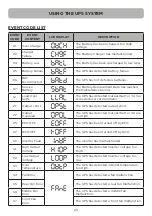12
USING THE UPS SYSTEM
LCD PANEL
ITEM BUTTON
FUNCTION DESCRIPTION
1
ON/OFF Press this button for at least 3 seconds to turn
on or turn off UPS.
2
DOWN Press this button to scroll down in the LCD menu.
3
UP
Press this button to scroll up in the LCD menu.
4
ENTER Press this button to select an option.
Silencing the alarm:
Press any button to silence the alarm. If the alarm status changes,
the alarm will override the previous alarm silencing and will beep again.
LCD Display introduction:
There are 4 display Zones: ICON, CONTENT, EVENT CODE/INDEX and TOPOLOGY.
ICON ZONE:
In the top area, there are 6 ICONS for displaying the UPS working status, Fault (Warning) and Mute.
CONTENT ZONE:
The Content area is on the middle screen.
The top of Content area is for displaying UPS Menu.
The bottom area is the UPS status which depends on different UPS status to provide different
information included Input / Output / Battery / Load parameters. Please refer to
APPENDIX
chapter for LCD Word Comparison Table.
EVENT CODE/INDEX ZONE:
In the upper right corner of the Content area, there are two seven-segment displays to show
the event code when UPS fault. Besides, this area will show the index of setup, event and
information menu.
TOPOLOGY ZONE:
The Content area is on the bottom screen.
In this area, there are 6 TOPOLOGYS for displaying the UPS working status. The topology will
be lighted up when the area is working.
ICON ZONE
EVENT CODE/
INDEX ZONE
CONTENT ZONE
TOPOLOGY ZONE
4
2
1
3