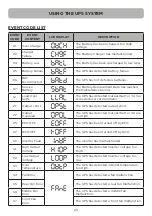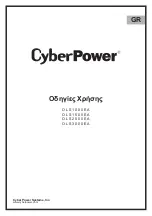28
TROUBLESHOOTING
EVENT
CODE
WARNING
ICON
POSSIBLE CAUSE
SOLUTION
21
Output Short
(Red)
Output short circuit.
Your attached equipment may
have problems, please remove
them and check again.
22
Output
Overload
Your equipment
requires more
power than the
UPS can provide.
If the UPS is in
Line Mode then
it will transfer to
Bypass Mode;
if the UPS is in
Battery Mode it
will shutdown.
Shut off non-essential
equipment. If this solves
the overload problem, the
UPS will transfer to normal
operation.
25
EPO OFF
Missing the EPO
connection.
Check the EPO connection.
27
ROO OFF
Missing the ROO
connection.
Check the ROO connection.
33
Over
Temperature
High temperature
sensor activates
protection.
Check the fan for operation
and if the ventilation hole
has been covered.
54
Line
Abnormal
Utility power is
out of range for
the UPS to auto-
restart.
Check whether voltage or
frequency of utility power
is out of range.
EVENT
CODE
FAULT
ICON
POSSIBLE CAUSE
SOLUTION
02
Charger
Failure
(Red)
Charger has
failed.
Contact CyberPower for
assistance.
31
High Output V
Output voltage is
too high.
Shut down UPS and turn
off input breaker.Contact
CyberPower for assistance.
32
Low Output V
Output voltage is
too low.
40
Bus Fault
Internal DC bus
voltage is too
high or too low.
34
Fan Error
Internal Fan has
failed.
Perform a Fan Test and
check the Alarm. If the
Alarm continues, Shut
down UPS and turn off
input breaker.Contact
CyberPower for assistance.