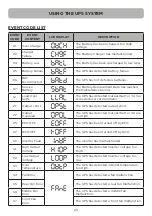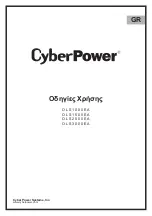22
(4) INFORMATION
There are 10 UPS Information items that can be tested by the user.
1. Select “INFO” Icons.
2. Press the “ENTER” button to enter the “INFO”.
3. Press the “UP” and “DOWN” buttons to scroll through the “INFO” items shown in the table
below.
4. Press the “ESC” to return to the Main Menu.
USING THE UPS SYSTEM
INDEX INFORMATION
ITEMS
DATA DISPLAYED
DESCRIPTION
01
EBM Number
X
Displays the EBM (extended
battery modules) number.
02
UPS Rating
XXXXVA/XXXXW
Displays the UPS Rating
03
MCU Version
[XXXX]
Displays the UPS MCU Firmware
Version
04
Model Name
[OLSX] [000E] [RT2U] [A ]
Displays the UPS Model Name
05
Date and Time
[- - - - ]
[- -. - - ]
[- - : - -]
Displays the present Date & Time
06
Next BATT
Change
[- - - - ]
[- -. - - ]
Displays the next Battery
Change Date.
07
IP
[1.XXX] [2.XXX]
[3.XXX] [4.XXX]
Display the network IP address
08
Subnet Mask
[1.XXX] [2.XXX]
[3.XXX] [4.XXX]
Display the network Subnet
Mask
09
Gateway
[1.XXX] [2.XXX]
[3.XXX] [4.XXX]
Display the network Gateway
10
MAC
[XX.XX] [XX.XX] [XX.XX]
Display the network card MAC
address
Example: Index 1, EBM Number=0