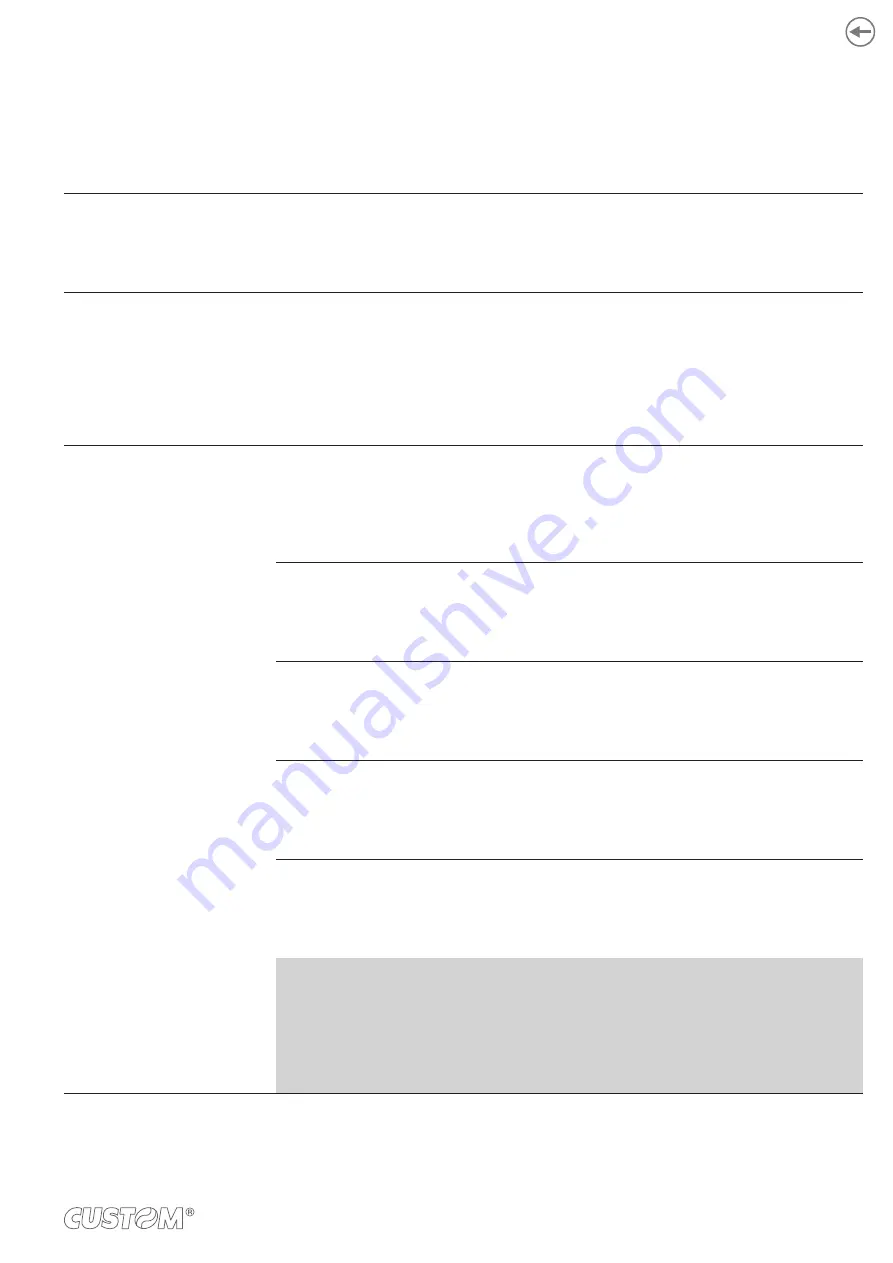
6.6 Alignment parameters
This printer allows the coniguration of the parameters listed in the following table.
The parameters marked with the symbol
D
are the default values.
Settings remain active even after the printer has been turned off and they are stored in non-volatile memory.
BLACK MARK POSITION
Management of the paper alignment:
Disabled
D
=
the black mark alignment is not performed
Enabled
=
the black mark alignment is performed
BLACK MARK THRESHOLD
Threshold value (in percent) for the recognition of the presence of black mark by the
black mark sensor:
30%
D
70%
40% 80%
50% 90%
60%
BLACK MARK DISTANCE
“Black Mark Distance” is the minimum distance (in millimetres) between the upper edge
of ticket and the black mark (see
).
The numeric value of the distance is made up with the following four parameters for the
setting of three digits (two for the integer part of the number and one for the decimal part)
and of the sign:
BLACK MARK DISTANCE SIGN
Sign setting:
+
D
= positive distance
- =
negative distance
BLACK MARK DISTANCE [mm x 10]
Setting the digit for tens:
0
D
2 4
6 8
1 3 5 7 9
BLACK MARK DISTANCE [mm x 1]
Setting the digit for units:
0
D
2 4
6 8
1 3 5 7 9
BLACK MARK DISTANCE [mm x 0.1]
Setting the digit for decimals:
0
D
2 4
6 8
1 3 5 7 9
NOTE:
For example, to set the black mark distance to 15 mm, modify the parameters as follows:
Black Mark Distance Sign = +
Black Mark Distance [mm x 10]
= 1
Black Mark Distance [mm x 1]
= 5
Black Mark Distance [mm x .1]
= 0
77
Summary of Contents for TG1260HIII BP
Page 1: ...USER MANUAL TG1260HIII TG2460HIII ...
Page 2: ......
Page 4: ......
Page 6: ......
Page 10: ...10 ...
Page 12: ...12 ...
Page 14: ...TG1260HIII BP 1 Documentation installation instruction sheet 2 Device 1 2 14 ...
Page 15: ...TG1260HIII CUT BP 1 Documentation installation instruction sheet 2 Device 1 2 15 ...
Page 16: ...TG1260HIII CHROMED 1 Documentation installation instruction sheet 2 Device 1 2 16 ...
Page 46: ...The green status LED turns on and the device is ready COM 24Vdc 2 46 ...
Page 48: ...Wait until the paper is automatically loaded and cut VROOM 3 48 ...
Page 66: ...66 ...
Page 86: ...86 ...
Page 100: ...100 ...
Page 113: ...TG1260HIII BP 54 8 26 8 77 5 145 136 3 108 3 40 5 173 145 77 5 113 ...
Page 114: ...TG1260HIII CUT BP 38 8 10 8 99 166 5 152 3 124 3 56 5 194 5 166 5 99 114 ...
Page 115: ...TG1260HIII CHROMED TG2460HIII CHROMED 53 2 25 91 158 5 138 110 42 2 186 5 158 5 91 115 ...
Page 116: ...TG2460HIII TRANSP 131 6 103 6 59 5 36 31 4 191 4 163 4 95 7 95 7 163 4 116 ...
Page 117: ...TG2460HIII EJC 134 5 106 7 56 5 39 3 28 4 188 1 160 2 92 5 92 5 160 2 117 ...
Page 124: ...124 ...
















































