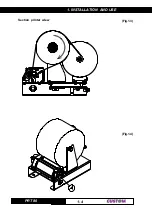3. PRINTER FUNCTIONS
PRT 80
9
3-
n
D
3
$
B
1
$
[Name]
Enables / Disables Form Feed key
[Format]
ASCII
ESC =
n
Hex
1B
3D
n
Decimal 27
61
n
[Description]
This command is used to control the Form Feed key. Normally, when this key is
pressed, the paper forward feeds until a reference mark is detected or until the steps set
by the
$1B $5C
command have been completed. When the key is released, a character
$0C is transmitted. In this way a controller can check the output of receipts with progres-
sive number etc. directly.
n = 0
Disables transmission - Enables the Form Feed key
n > 0
Enables transmission when the Form Feed key is pressed.
[Notes]
[Default]
[Reference]
[Example]
n
F
3
$
B
1
$
[Name]
Printer setting request
[Format]
ASCII
ESC
?
n
Hex
1B
3F
n
Decimal
27
63
n
[Range]
32
≤
n
≤
126
[Description]
This command transmits two bytes to serial port, when each bit indicates the printer
setting. The meaning of these bytes depends on the n parameter:
with n = 0
Byte 1
1
t
i
B
t
i
B 0
n
o
i
t
c
n
u
F
n
o
i
t
p
i
r
c
s
e
D
0
0
l
a
m
r
o
N
e
d
o
m
H
0
1
e
l
b
u
o
D
e
d
o
m
H
1
0
e
l
p
u
r
d
a
u
Q
e
d
o
m
H
1
1
d
e
s
u
t
o
N
e
d
o
m
H
3
t
i
B
t
i
B 2
n
o
i
t
c
n
u
F
n
o
i
t
p
i
r
c
s
e
D
0
0
l
a
m
r
o
N
e
d
o
m
V
0
1
e
l
b
u
o
D
e
d
o
m
V
1
0
e
l
p
u
r
d
a
u
Q
e
d
o
m
V
1
1
d
e
s
u
t
o
N
e
d
o
m
V
4
t
i
B
n
o
i
t
c
n
u
F
n
o
i
t
p
i
r
c
s
e
D
-
d
e
s
u
t
o
N
-
Summary of Contents for PRT 80
Page 1: ...PRT 80 Thermal printer for information kiosks and ATMs PRT 80 User Manual www custom it ...
Page 6: ...TABLE OF CONTENTS PRT 80 ii Blank Page ...
Page 14: ...1 INSTALLATION AND USE PRT 80 4 1 Section printer wiew Fig 1 3 Fig 1 4 ...
Page 16: ...1 INSTALLATION AND USE PRT 80 6 1 Blank page ...
Page 92: ...4 TECHNICAL SPECIFICATIONS PRT 80 4 4 Fig 4 3 Top view Low view Fig 4 4 4 X M3 ...