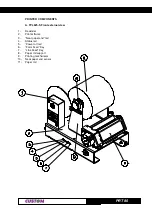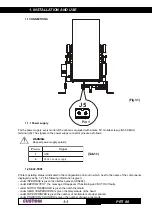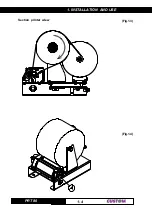INTRODUCTION
PRT 80
4
(Tab.1)
s
u
t
a
t
s
D
E
L
n
o
i
t
p
i
r
c
s
e
D
y
d
a
e
t
S
N
O
r
e
t
n
ir
P
-
n
o
it
c
n
u
fl
a
m
o
n
g
n
i
k
n
il
b
d
i
p
a
R
g
n
it
a
e
h
r
e
v
O
g
n
i
k
n
il
b
w
o
l
S
(
d
o
ir
e
p
d
e
d
n
e
t
x
e
r
o
f
ti
l
)
e
g
a
s
s
e
m
"
r
e
p
a
P
o
N
"
g
n
i
k
n
il
b
w
o
l
S
(
)
d
o
ir
e
p
t
r
o
h
s
r
o
f
ti
l
s
d
r
a
w
p
u
d
e
n
r
u
t
d
a
e
H
ff
o
s
n
i
a
m
e
R
n
o
it
c
n
u
fl
a
m
r
e
t
n
ir
P
•
The “Power On” LED (green) indicates that the printer is on.
•
The “Near paper end” LED (red) indicates that the paper is about to run out.
•
The “Status” LED (yellow) indicates printer status; the check is made on-line. Given in the table below are
the various LED signals and the corresponding printer status.
Summary of Contents for PRT 80
Page 1: ...PRT 80 Thermal printer for information kiosks and ATMs PRT 80 User Manual www custom it ...
Page 6: ...TABLE OF CONTENTS PRT 80 ii Blank Page ...
Page 14: ...1 INSTALLATION AND USE PRT 80 4 1 Section printer wiew Fig 1 3 Fig 1 4 ...
Page 16: ...1 INSTALLATION AND USE PRT 80 6 1 Blank page ...
Page 92: ...4 TECHNICAL SPECIFICATIONS PRT 80 4 4 Fig 4 3 Top view Low view Fig 4 4 4 X M3 ...