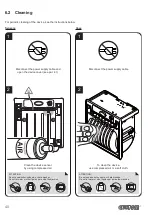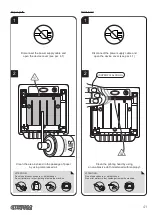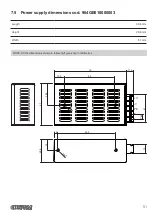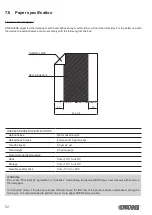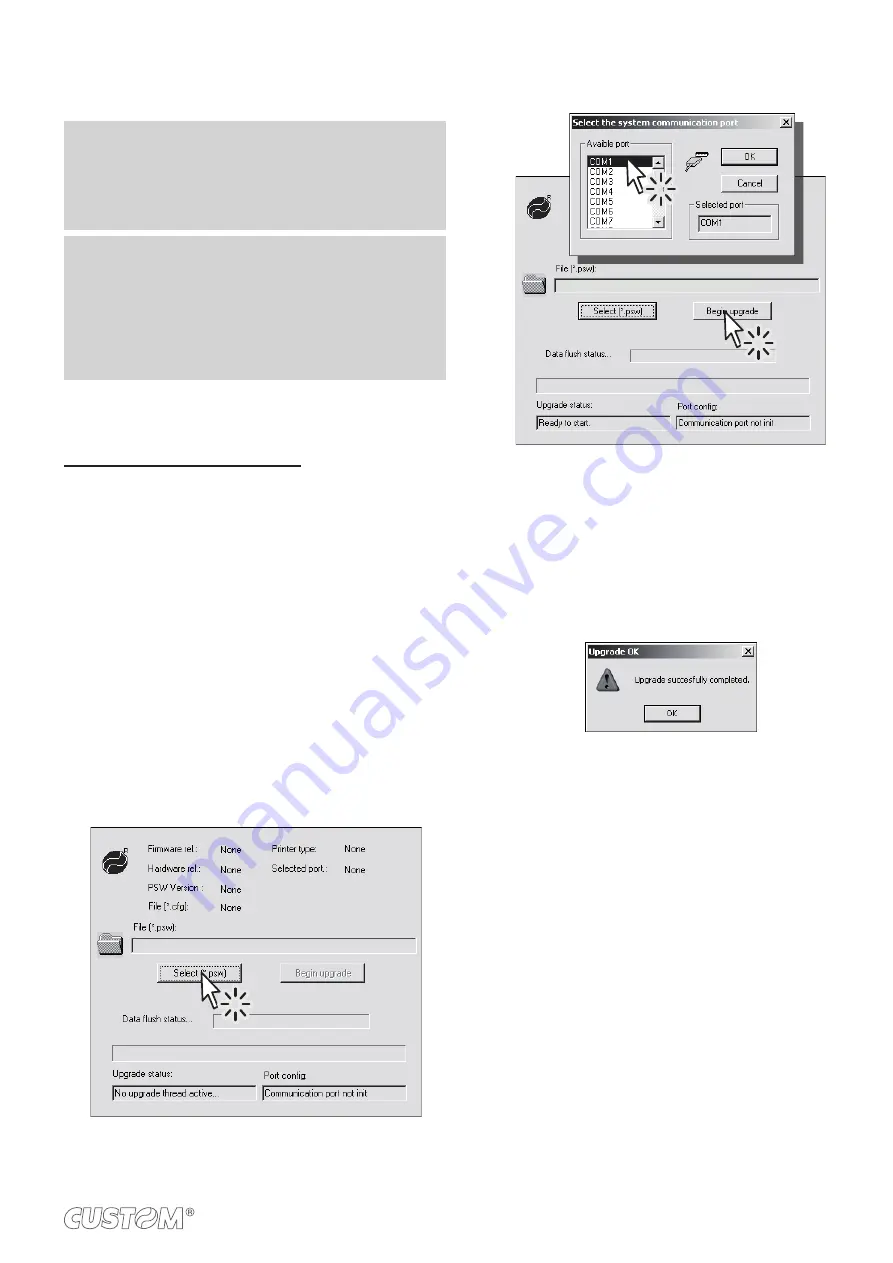
6.3
Upgrade irmware
WARNING: During communication between PC/device
for the irmware update it is strictly forbidden to discon
-
nect the communication cable or to remove the power
supply of the devices not to endanger the proper func-
tioning of the device.
NOTES:
The latest irmware of the device is available in the
download area of the web site www.custom.biz
Install on the PC used for device upgrading the UPG-
CEPRN software available in the download area of the
web site www.custom.biz.
UPDATE VIA SERIAL INTERFACE
Proceed as follows:
1. Write down the product code (14 digits) printed on the
product label (see par. 2.3).
2. Go to the web site www.custom.biz and download the
appropriate irmware release from the DOWNLOAD
area.
3. Print the SETUP report (see chapter 5).
4. Switch OFF the device.
5. Connect the device to the PC using a serial cable (see
paragraph 3.3).
6. Switch ON the device.
7. Launch the software UPGCEPRN.
8. Select the up
date ile .PSW location:
9. Select the serial communication port (ex. COM1):
C:\PLUS2.PSW
10. Detecting and setting of the parameters necessary for
serial communication are performed automatically and
then updating begins.
11. After a few minutes a message on the screen warns
that the update is completed.
12.
Print a new SETUP report to verify the new irmware
release (see chapter 5).
43
Summary of Contents for PLUS2
Page 1: ...CUSTOM S p A USER MANUAL PLUS2 ...
Page 2: ......
Page 4: ......
Page 5: ...MANUAL For details on the commands refer to the manual with code 77200000002100 ...
Page 6: ......
Page 10: ...10 ...
Page 15: ...2 5 Key functions standby advance the paper preset length STANDBY Fast push 15 ...
Page 18: ...4 To remove the fixing clips lift the lever shown in figure with a small screwdriver 18 ...
Page 22: ...Model with the 8 42 Vdc extended range module plugged USB Serial RS232 TTL Power supply 22 ...
Page 28: ...28 ...
Page 38: ...38 ...
Page 56: ...56 ...
Page 61: ...Device dimensions with the frame assembled 119 max 46 5 17 4 123 2 112x112 119 RS232 TTL 61 ...
Page 62: ...62 ...