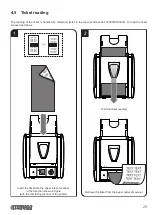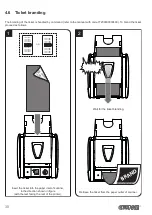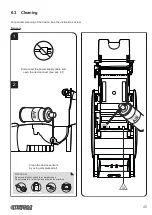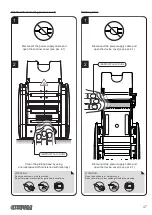6 MAINTENANCE
6.1 Autocutter paper jam
1
Press the FEED key to try to unlock the cutter.
If the cutter did not unlock press slightly the left side
of the cutter cover, so that it opens.
2
Rotate the mechanism in the direction that oppose
less resistance, as shown in the label.
If the problem persists, please
contact the customer service.
Reassemble the cover removed previously.
3
Press the FEED key.
4
FEED
FEED
43
Summary of Contents for KUBE 120
Page 1: ...CUSTOM S p A USER MANUAL KUBE II Scanner VeriPrint ...
Page 2: ......
Page 4: ......
Page 5: ...MANUAL For details on the commands refer to the manual with code 77200000000400 ...
Page 6: ......
Page 10: ...10 ...
Page 18: ...18 ...
Page 52: ...52 ...
Page 68: ...68 ...
Page 72: ...72 ...