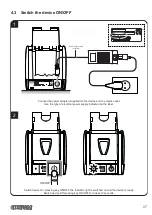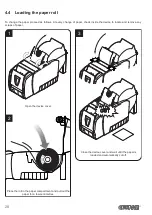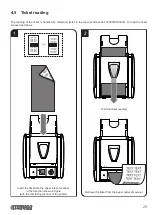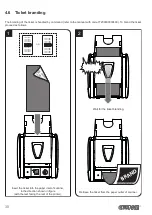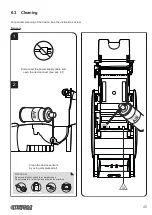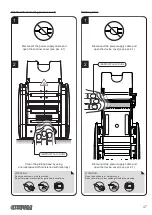5.5 Ethernet parameters
This device allows the coniguration of the parameters listed in the following table.
The parameters marked with the symbol
D
are the default values.
Settings remain active even after the device has been turned off.
DHCP CLIENT
Setting of the DHCP protocol:
Disabled
D
= protocol disabled
Enabled =
protocol enabled
FTP SERVER
Setting of the FTP server:
Disabled
D
= server disabled
Enabled =
server enabled
IP ADDRESS
IP address of device; this parameter is assigned by the network administrator.
NOTE: Press the FEED key to modify the value of the highlighted digit.
Pressing ON/OFF key to move the cursor on the next digit (if the cursor is on the latest digit, proceed to next
parameter by pressing the ON/OFF key).
SUBNET MASK
IP address of device; this parameter is assigned by the network administrator.
NOTE: Press the FEED key to modify the value of the highlighted digit.
Pressing ON/OFF key to move the cursor on the next digit (if the cursor is on the latest digit, proceed to next
parameter by pressing the ON/OFF key).
DEFAULT GATEWAY
This parameter identiies the Gateway IP address used to send applications to the external
network.
NOTE: Press the FEED key to modify the value of the highlighted digit.
Pressing ON/OFF key to move the cursor on the next digit (if the cursor is on the latest digit, proceed to next
parameter by pressing the ON/OFF key).
MAC ADDRESS
This is the number, provided by the constructor, that identiies the device; this number is
univocal.
NOTE: This parameter can’t be modiied by set up.
ATTENTION:
Any changes to network parameters will interrupt browser connection. If the server not responding you must reconnect
to the new IP address set.
39
Summary of Contents for KUBE 120
Page 1: ...CUSTOM S p A USER MANUAL KUBE II Scanner VeriPrint ...
Page 2: ......
Page 4: ......
Page 5: ...MANUAL For details on the commands refer to the manual with code 77200000000400 ...
Page 6: ......
Page 10: ...10 ...
Page 18: ...18 ...
Page 52: ...52 ...
Page 68: ...68 ...
Page 72: ...72 ...