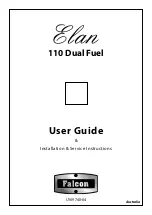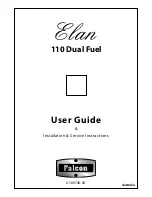10
Part Names and Functions
Number
Name
Function
5
[SETTING]
•
Used to set the language and volume control, adjust the warming temperature, set the
packing replacement alert, enter the fine taste tuning mode, set the auto clean alert, and
set the screen brightness.
6
[CANCEL]
• Used to cancel all functions
7
[SOAK]
• Used to select chewy and well-cooked rice by each step in menu of White Sticky,
Less Sticky, Mix Grain, Brown Rice, Healthy Bean, Barley Mix Grain, Super Grain.
8
[SIMMER]
• Used to select savory by each step in menu of White Sticky, Less Sticky, Mix Grain,
Brown Rice, Healthy Bean, Barley Mix Grain, Super Grain.
9
[<], [>]
• Used to select set values such as time, volume, and temperature.
Power Saving Mode
It is a function to minimize power consumption during standby of the cooker.
• If no button is pressed for one minute in the standby mode, the product enters the power saving mode.
• The product does not enter the power saving mode during cooking, auto clean, warming, reheating, or preset cooking.
• When the product enters the power saving mode, is turned on.
• If you operate buttons or open or close the lid in the power saving mode, the mode is released.
Soft Touch Buttons
• The buttons are operated by the touch of a human finger (static electricity). Touch the button softly with a finger to select
a function.
• Touch each button as if you are pressing the center of it.
• There may be a decrease in the sensitivity of the touch buttons depending on the use environment, but there is no change
in the operation mode.
Button LED
Button LEDs let you know the button to press to activate a function and display the product status.
Voice Navigation and Volume Control
The function uses voice to notify the user of the operating status of the product, such as cooking start, cooking end, and
steam discharge. It also guides the user to the next steps.
Summary of Contents for CRT-RPK067 Series
Page 49: ......
Page 50: ...Made In Korea ...