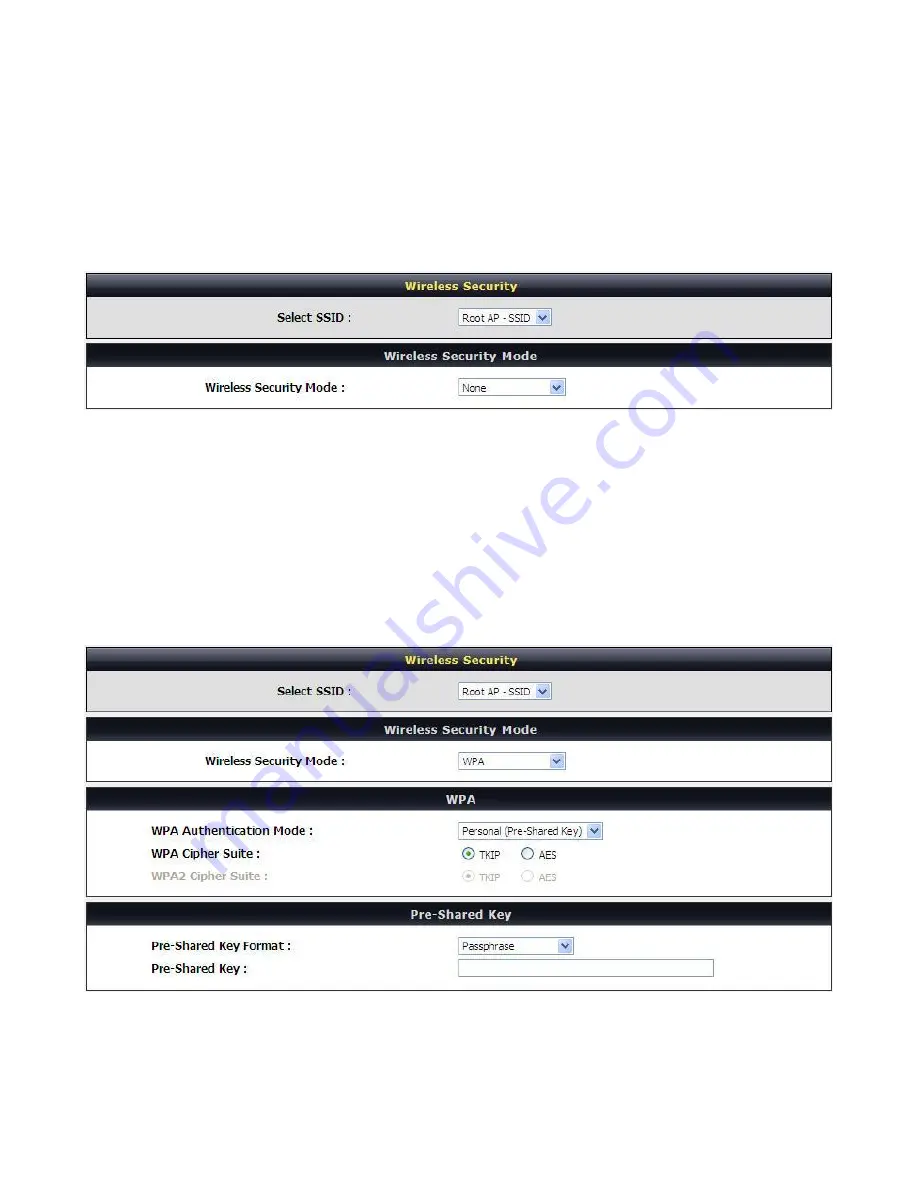
Dual Band Wireless VoIP Gateway
User’s Manual
41
RF Output Power:
You can adjust the percentage of power 100, 50, 25, 10, 5 of your VoIP Gateway to
change the coverage of wireless network. Keep the default value, 100% to reach full range.
2-3-3 Security Settings
Wireless Settings
→
Security Settings
Select SSID:
Select an SSID to configure wireless security mechanism.
Security Mode:
Select the encryption/authentication type: None, WPA, WPA2 and WPA / WPA2 Mixed.
WPA Authentication Mode
The wireless network can use WPA Authentication to verify whether a wireless device is allowed to access
your Access Point or not. You can choose to use Enterprise (RADIUS) method or Personal (Pre-Shared
Key). The encryption mechanism used for RADIUS and WPA-PSK is the same. The difference between the
two is that WPA-PSK uses a specific characters sting like password instead of a user-authentication.
Wireless Settings
→
Security Settings
Select the type of WPA-PSK (WPA-PSK, WPA2-PSK, WPA2 Mixed-PSK), choose the proper security
mode according to your wireless network.
WPA Authentication Mode:
Select
Personal (Pre-Shared Key).






























