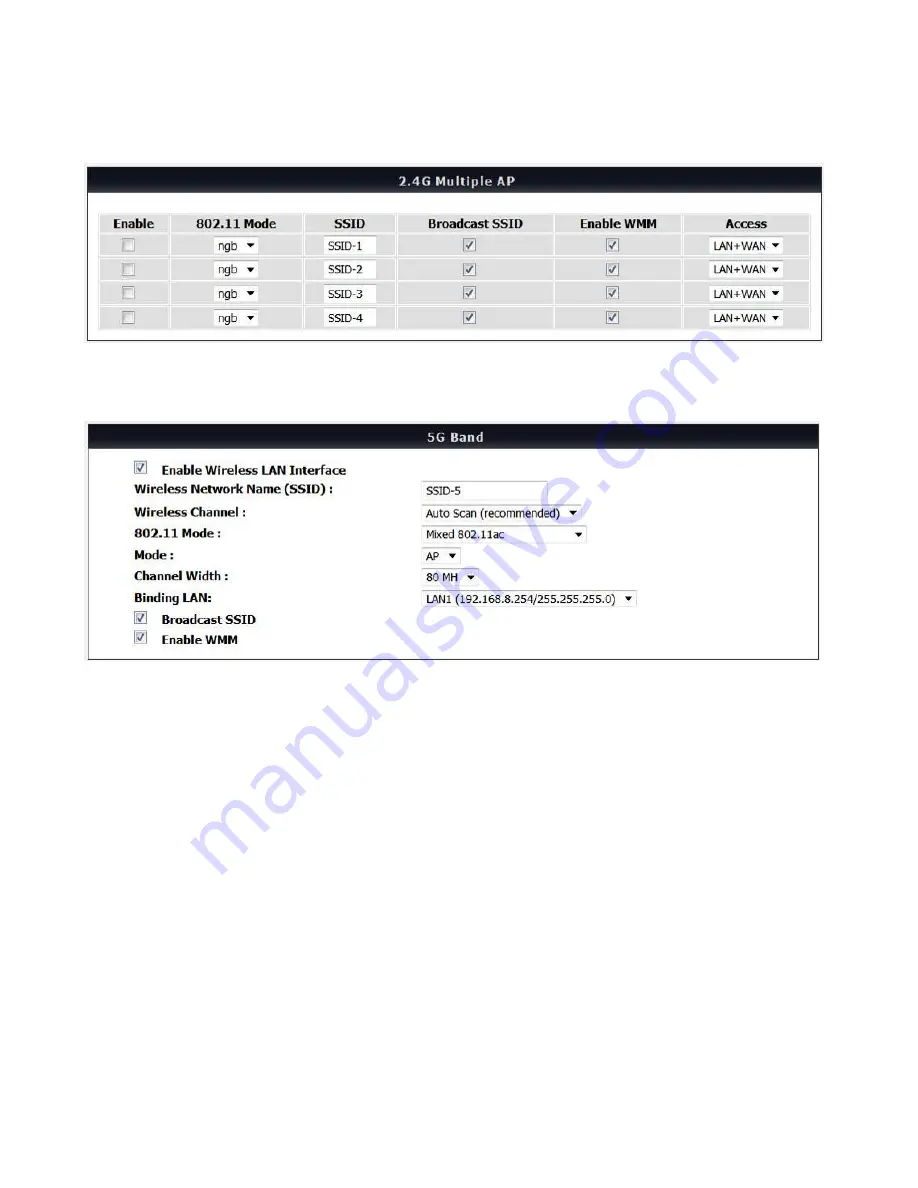
Dual Band Wireless VoIP Gateway
User’s Manual
39
Wireless Settings
→
Basic Settings
Multiple AP:
It is used for different level of clients. Such as different departments or guests. And you could
assign different password for each SSID.
Enable Wireless LAN Interface:
Enable wireless basic settings on LAN interface.
Wireless Network Name (SSID):
SSID is the name of your wireless network. All wireless-equipped
devices share the same SSID to communicate with each other. It must be unique to identify separated
wireless network. For security, you should change the default SSID to a special ID.
Wireless Channel:
Select a clear and appropriate channel for your wireless network. A device on your
wireless network must use a specific channel to transmit and receive data. If wireless network has overlap,
change a different channel number.
802.11 Mode:
The VoIP Gateway can operate in 2.4GHz ISM band with different speed of wireless
connection, Select the wireless band of your network.
802.11a only -
Allow all 802.11a compliant wireless devices to associate with the wireless AP.
802.11n only -
Allow all 802.11n compliant wireless devices to associate with the wireless AP.
Mixed 802.11a and 802.11n -
Allow a mix of both IEEE802.11a and 802.11n compliant wireless
devices to associate with the wireless AP.
Mixed 802.11ac -
Allow a mix of both IEEE802.11ac compliant wireless devices to associate with the
wireless AP.
Mode:
The VoIP Gateway has ability to serve as four operating modes in wireless network separately.
AP:
As a wireless AP that allows wireless-equipped stations to communicate with a wired network and
the other wireless network for Internet access and resources sharing.
















































