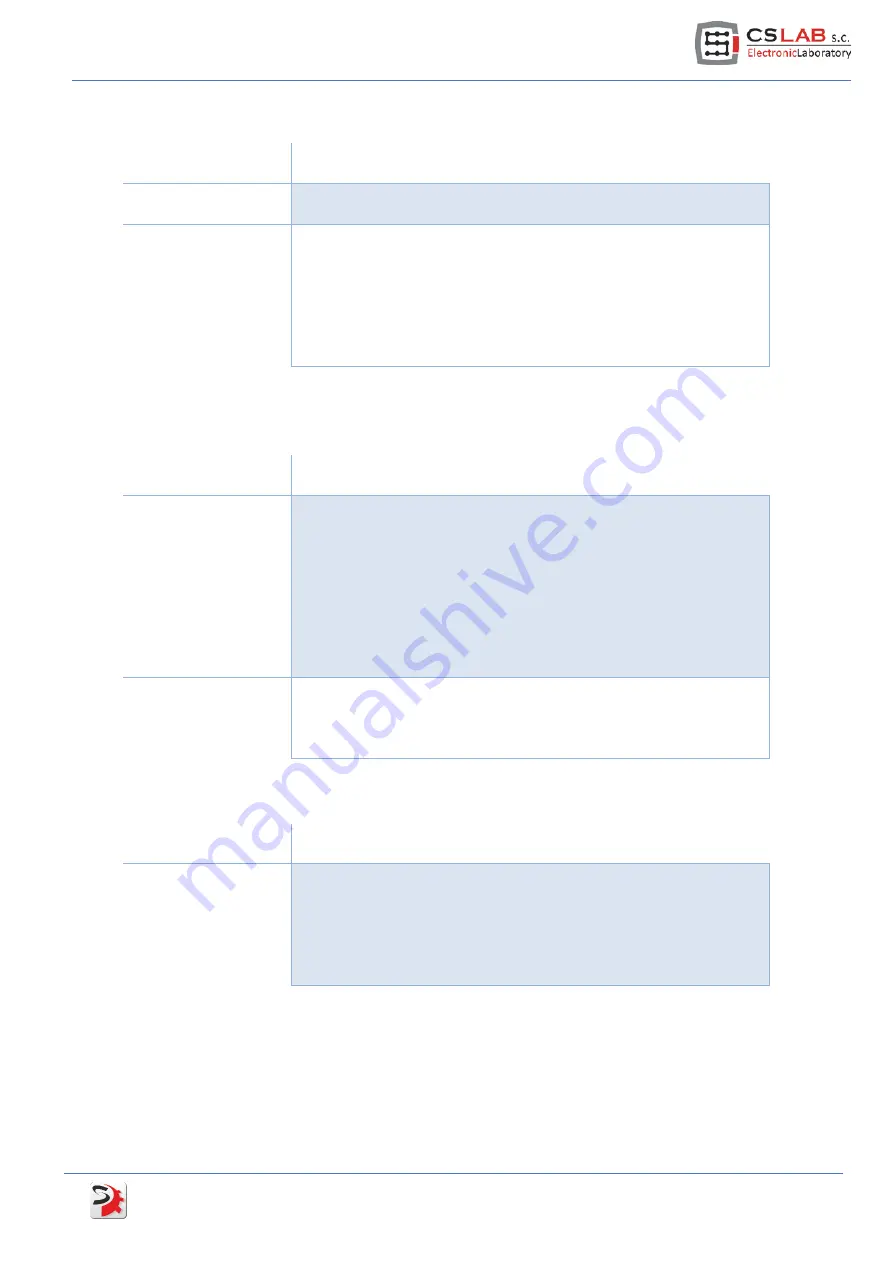
5.4.4
Motor constants
5.4.5
Feedback (Incremental encoder)
5.4.6
HALL sensors – rotor feedback
Parameter name
Description
Torque constant
Motor torque constant stated in Nm/A. If you do not have
documentation of your motor then enter 0.
Voltage constant
Voltage constant stated in V/1000RPM. If you don't know this
value you can enter 0 but it will decrease positioning quality at
dynamic acceleration/braking. This value can be easily
determined, it's enough to set motor revs on 1000 rev/min after
the motor was initially tuned and then read "Current PID Output"
parameter value from the parameters monitor list. We enter
absolute value of that parameter into this area.
Parameter name
Description
Pulses/rev
Pulses number per encoder rev (resolution). The parameter has
special relevance for brushless motors as an encoder enables
precise motor commutation. The value we enter here should be
actual resolution (manufacturers usually inform about ¼ of the
value because they don't include a quadrature decoder). Incorrect
value won't cause the motor damage but it won't be working
properly. Sometimes it won't be even able to perform one single
rev and sometimes after few revs taken current starts to increase
rapidly and over current alert shows up.
Reversed
Depending on an encoder type it can be necessary to reverse
pulses counting direction. Incorrect value entered won’t cause the
motor damage but the motor won't be working properly. Usually
in this situation the motor jerks and goes into alarm state.
Parameter name
Description
Invert HALL signals
It's a very important parameter for brushless motors. Sometimes
the HALL sensors used in a motor have reversed logic. In this case
we select this option. If we are not sure about that – incorrect
setting won’t cause the motor damage but it won't be working
properly. It causes motor jerking after we turn on the power or
when we try to move.
simDrive™ AC Servo Drive -
U
SER
G
UIDE
31






























