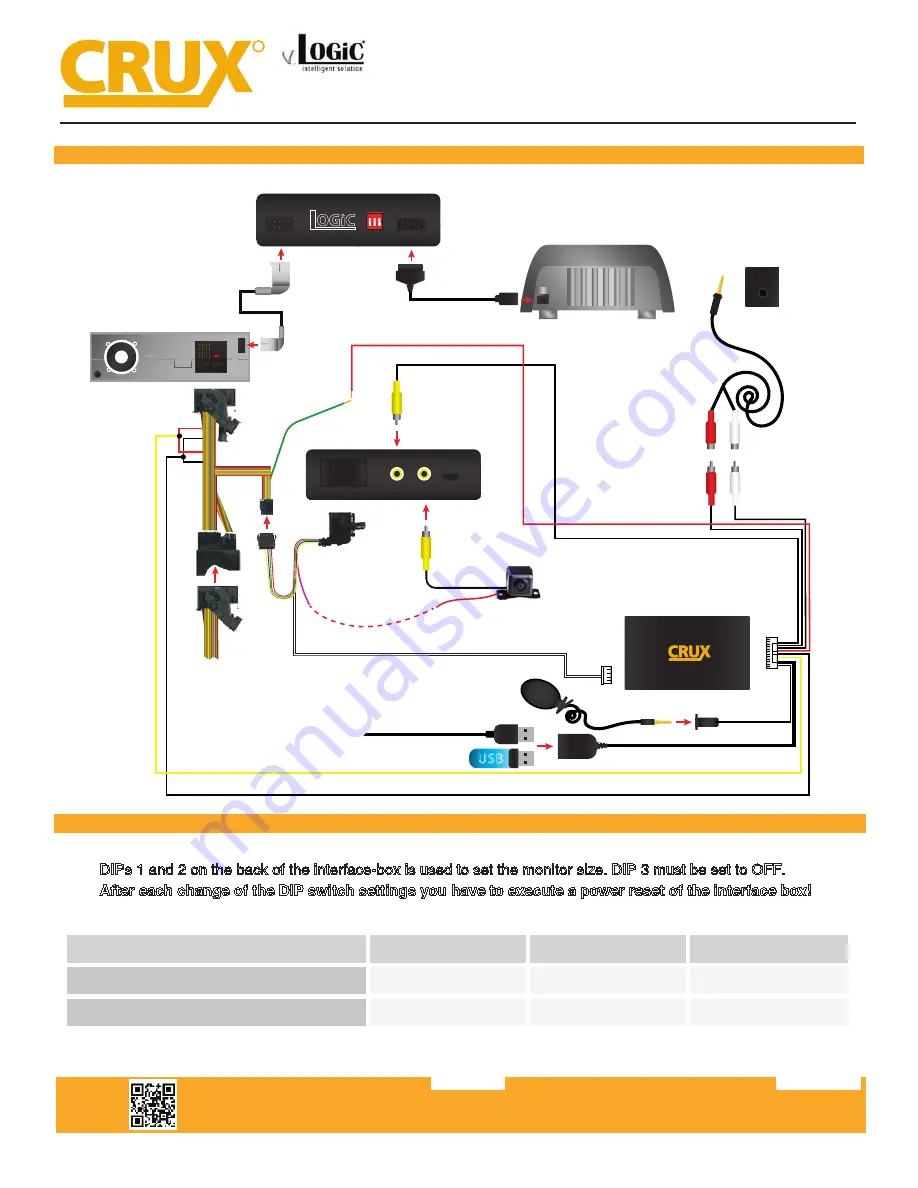
Setting the DIP switches of the Interface Box.
DIPs 1 and 2 on the back of the interface-box is used to set the monitor size. DIP 3 must be set to OFF.
After each change of the DIP switch settings you have to execute a power reset of the interface box!
Crux Interfacing Solutions • 21541 Nordhoff Street, Unit C, Chatsworth, CA 91311
phone: (818) 609-9299 • fax: (818) 996-8188 • www.cruxinterfacing.com
rev.072419
2 of 12
INSTALLATION DIAGRAM:
R
INTERFACING SOLUTIONS
ACPBM-77X
DIP SWITCH SETTINGS:
LVDS OUT
LVDS IN
+12V Switching
Output 1 (Pink Wire)
Rear-View
Camera
(Not Included)
10-pin factory
LVDS Cable
LVDS10 Cable
Back-Side of Factory
LCD Screen
*If using OEM Back-up
camera, leave REAR CAM
input unoccupied.*
*If installing after-market Back-Up
camera, use the pink wire to provide power to
to the camera, if not, please ignore this connection*
ACPBM-77X
Vehicle Harness
UA
RT
POWER/VIDEO
Smart-Play Module
Vehicle Auxiliary
Input (AUX input)
Female RCA to
3.5mm jack
Male L & R RCA
Outputs (Audio)
AUX
POWER / CAN
FRONT
CAM
REAR
CAM
FW
UPDATE
Smartphone Cable
USB Input
OR
12V Green Output 2
to ACC power
(on Smart-Play Harness)
Power/CAN
Harness
iDrive Knob
Retention Cable
LVDS
IN
LVDS
OUT
v.
1 2 3
O N
Intelligent Solution
ACPBM-77X Module
ACC Power
Ground
Constant
Back of Headunit
See Warning below
Setting the DIP Switches of the VRFBM-77D
DIPs 1 and 2 on the back of the interface box are used to set the monitor type. The default se
�
ng is:
Vehicle / N avigation
Dip 1
Dip 2
Dip 3
M-ASK
OFF
No func
�on
No func
�on
CCC
ON
No func
�on
No func
�on
WARNING:
1. DO NOT connect the Quadlock Connector to Factory Radio CD Headunit UNLESS the 10 Pin LVDS Cable has
been properly and completely connected to factory display and all the other 10 Pin LVDS cable connections have
been made according to the wiring diagram above or the factory display will be damaged;
2. DO NOT connect the 10 Pin LVDS Cable when the Radio is Powering ON or the factory display will be damaged;
3. When the Radio CD Headunit is active (powered ON ), DO NOT disconnect any of the 10 pin LVDS Connections
or the factory display will be damaged.
2 / 10
Rev.040816
Smart-Play Integration with Rear-View Camera Input for
E Series BMW with CCC Systems (6.5” or 8.8” Monitor) and 10-Pin LVDS Connector






























