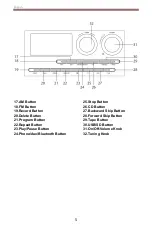English
7
Remote Control
46. Program Button
47. Repeat Button
48. Mode Button
49. Mute Button
50. Play Pause Button
51. Record Button
52. Stop Button
53. Backward Skip Button
54. Forward Skip Button
55. Folder Down Button
56. Folder Up Button
Initial Setup
Essential Setup
1. Place the unit on a flat and level surface. The selected location should be
stable and free from vibration.
2. Remove the tie-wrap that is holding the tonearm.
3. Plug the power cord to the power outlet
Remote Control
Prepare the Remote Control
First-time use:
The unit has a pre-installed lithium CR2025 battery. Remove the protective tab to
activate the remote control battery.
Replace the Remote Control Battery
1. Pull out the battery tray and remove the old battery.
2. Place a new CR2025 battery into the battery tray with correct polarity (+/-) as
indicated.
3. Insert the battery tray back into the slot.
Note:
-
If the Remote Control is operated near other products which generate infrared rays,
or if other remote control devices using infra-red rays are used near the unit, it may
operate incorrectly. Conversely, the other products may operate incorrectly.