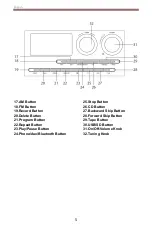English
10
Radio Operation
1. Rotate the On/Off Volume Knob to turn on the power.
2. Press the AM Button or FM Button to the desired band.
3. Rotate the Tuning Knob for desired radio station.
Note:
The unit is equipped with a FM wire antenna. To improve FM reception, fully extend
and move the wire around until the reception is clear without interferences. Do not
connect the wire to any additional antenna.
The AM antenna is built inside the unit. If AM reception is poor, try to rotate the unit
for better reception.
Bluetooth Operation
1. Rotate the On/Off Volume Knob to turn on the power.
2. Press the Phono/AUX/ button to set the unit to Bluetooth mode, you will hear
an activation sound from the unit.
3.
Turn on the Bluetooth feature of your audio device, search for “CROSLEY
CR7014A
” and pair.
4. Once your device is successfully paired with the unit, you will hear a short
confirmation sound from the unit.
5. Play and stream music from your device to the unit.
Note: Bluetooth version - *5.0 *
CD Playback Operation
1. Rotate the On/Off Volume Knob to turn on the power.
2. Press the CD Button to set the unit to CD mode.
3. Press the Open/Close button to open the CD tray and put the CD in the tray
with the labeled side facing up.
4. Press the Open/Close button again to close the tray. The LCD display will
show “READING” for a few seconds, then the total number of tracks on the
CD and the CD will automatically start playing. If it is a blank CD or an
unrecognizable CD, it will show “00”.
5. During the playback, press the Play/Pause button to pause. Press it again to
resume playback.
6.
To skip to the next or previous track, press the Forward Skip or Backward
Skip button correspondingly
7. To search fast forward or backward a track, press and hold the Forward Skip
or Backward Skip button correspondingly until you reach the desired time.
Release the button and the playback will resume.