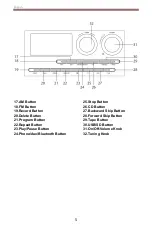English
14
5. To pause recoding, press the Pause button. Press it again to resume
playback.
6. To stop recording, press the Stop/Eject button.
AUX IN to TAPE
1. Connect the 3.5mm auxiliary cable between your audio device and the Aux In
Jack of this unit
2. Press the Phono/AUX/ button to set to Aux In mode, and start playing.
3. Insert a cassette tape, and press the RECORD and PLAY button to record
the sounds from your audio device
Note: To prevent accidental recording, break off the cassette tab from side A or B.
4. To pause recoding, press the Pause button. Press it again to resume
playback.
5. To stop recording, press the Stop/Eject button.
USB/SD Playback
1. Rotate the On/Off Volume Knob to turn on the power.
2. Press the USB/SD button to set the unit to USB/SD mode.
3. Insert a USB device into the USB port or a SD memory card into the SD card
slot.
4. To fast forward or rewind, press the Forward Skip Button or Backward Skip
button in and release.
5. To stop the playback, press the Stop button.
Note:
Only use 32 GB or smaller USB or SD memory card