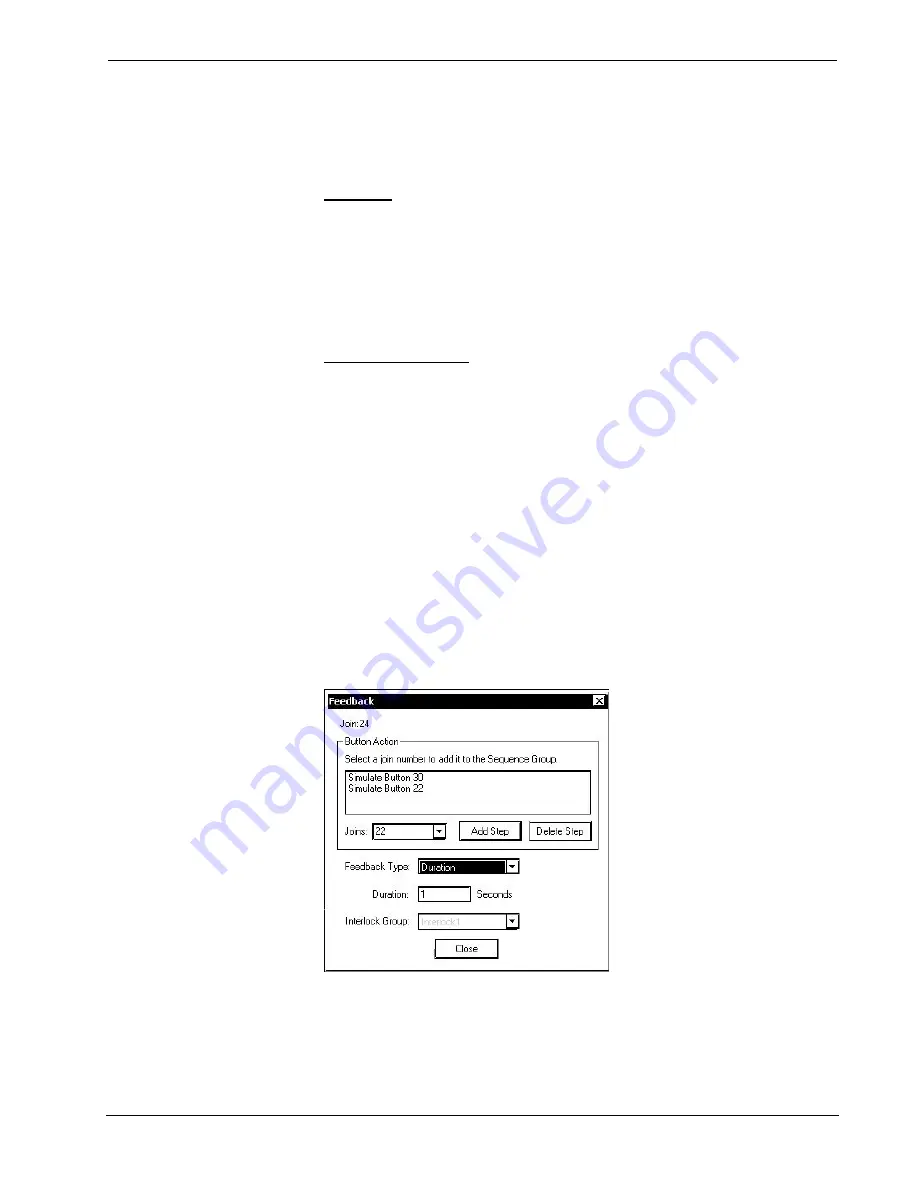
IR Wireless Touchpanel
Crestron
ST-1700CIR
To edit an existing interlock group, select the group in the “Edit Interlock” window
and click
Edit
to open the “Create Interlock” window. Add or delete buttons as
needed.
Duration
A button defined with duration feedback will remain active for a fixed time period as
defined in the
Duration
field. The purpose of a duration feedback is to simulate a
function in the SIMPL Windows program that must remain active for a certain
amount of time, such as closing drapes or lowering a screen.
Right-click on the desired button, and select
Feedback.
In the “Feedback” window,
select
Duration
as the feedback type, and enter the desired duration in seconds.
Sequence Groups
A sequence group consists of a number of assigned buttons that are activated as a
group as a result of a single button press. When the first button is activated, the other
buttons are activated either sequentially, when one or more of the buttons is defined
as having duration feedback, or simultaneously if no durations are included in the
group. This is an important feature when one wishes to guarantee that a single
selection can activate a number of functions. For example, one can unify the
following functions: draw shades closed, dim lights, and start projector. This ensures
that when this sequence group is activated, all functions of the collective unit are
activated together.
Starting from an open page, select (or create) the button that is to activate the group,
right click and select
Feedback
. In the “Feedback” window, select
Duration
as the
feedback type, and enter the desired Duration in seconds. In the
Button Action
area
Joins
field, scroll to the desired button joins and click the
Add Step
button. As each
one is added, “Simulate Button xx” appears in the
Sequence Group
list. When all the
desired joins have been added, click
Close
to accept the entries and close the
“Feedback” window. (Refer to the following figure.)
“Feedback” Window
VT Pro-e always generates the proper virtual feedback logic and appends it to the
compiled VT Pro-e file for upload to the panel. However, you must add similar logic
to the control system via SIMPL Windows.
18
•
SmarTouch™ IR Wireless Touchpanel: ST-1700CIR
Operations Guide – DOC. 6469

























