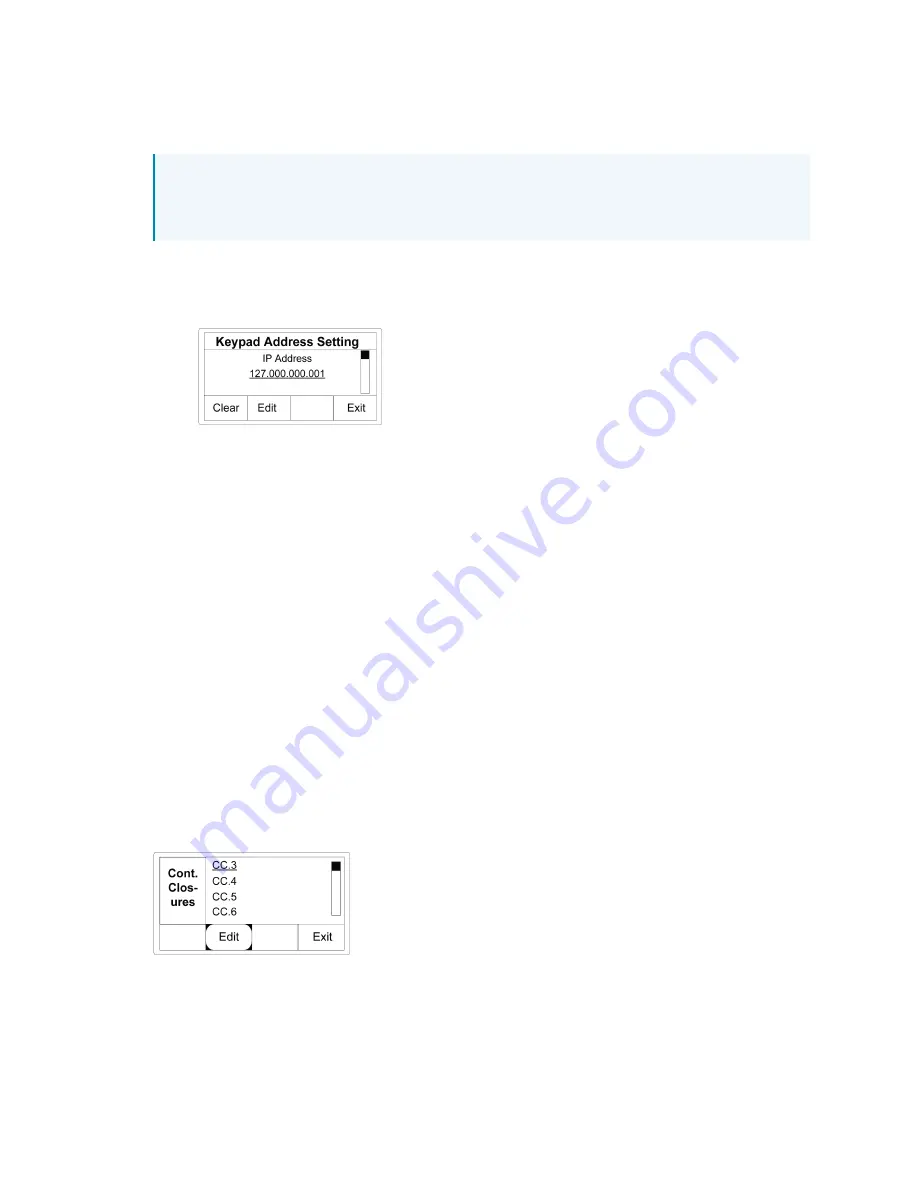
35 • GL-IPAC-SW8
Product Manual — Doc. 7389C
5. Press Set to confirm the address. The GL-IPAC-SW8 must be restarted after altering the
IP address.
NOTE: After setting the IP address of the remote control system, an EIC must be
added to the remote system program. On the EIC, joins 200-219 are dedicated for the
remote keypads.
l
Press Clear to delete the IP Address.
l
Press Exit to save the settings and return to the Rmte Keypd List screen.
Keypad Address Setting Screen
Contact Closures
Trigger specific actions using two predefined contact closure inputs and six custom contact
closure inputs.
Select Contact Closures from the Setup menu to show a list of the six editable contact closures
(CC3 - CC.8).
l
Contact closure 1 is preprogrammed to lock the GL-IPAC-SW8.
l
Contact closure 2 preprogrammed to lock all keypads in the system.
l
Contact closures 3 -8 (CC.3 -CC.8) can be programmed using the same functions as the
keypads, in addition to being able to lock, unlock, and lock/unlock the GL-IPAC-SW8 or the
keypads.
To program the functions for the contact closures:
1. Use ▼ and ▲ to highlight a contact closure and press Edit.
Contact Closures Screen
2. Select one from the Select function screen: On, Off, Toggle, Custom, Enter Override, Exit
Override, Enter/Exit Override, Enable Timeclock, Disable Timeclock, Enable/Disable
Timeclock, Lock Keypads, Unlock Keypads, Lock/Unlock Keypads, Lock GL-IPAC-SW8,

























