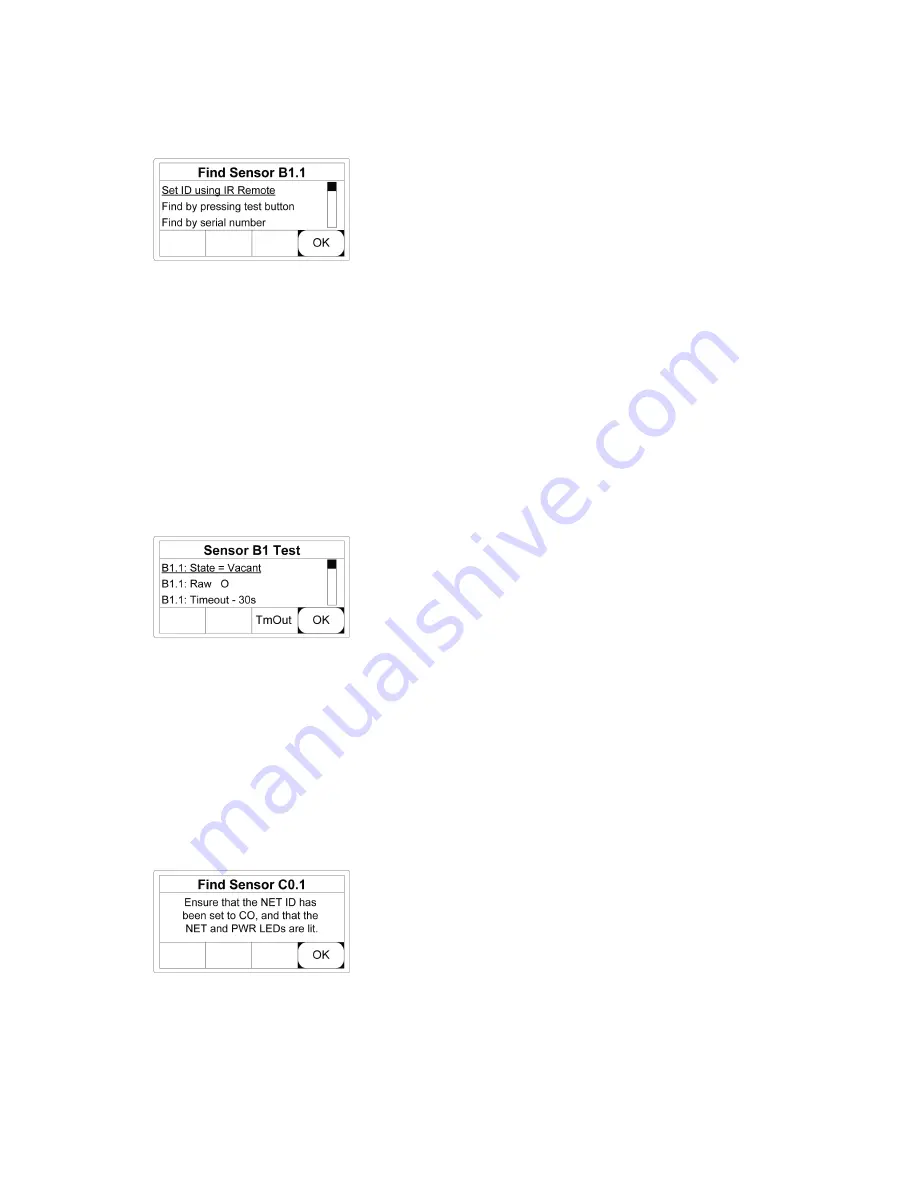
Product Manual — Doc. 7389C
GL-IPAC-SW8 • 26
2. Use ▼ and ▲ to select the desired option and press OK.
Find Sensor B1.1 Screen
3. After a Cresnet occupancy sensor is found, press Test to confirm functionality.
l
State describes the current state of the sensor: occupied or vacant.
l
Raw shows what the sensor is currently detecting; every time movement is sensed
the radio button fills in.
l
Timeout is the time the sensor must detect continuous vacancy before going to its
vacant state. Timeout can be local, 30 seconds, 2 minutes, 5 minutes, 10 minutes, 15
minutes, or 30 minutes. The local setting uses the timeout set via the IR remote. Any
programming overrides the occupancy sensor settings.
4. Press TmOut to change the time before the occupancy sensor times out.
5. Press OK to save settings.
Sensor B1 Test Screen
GLS-SIM Connected Occupancy Sensors
External occupancy sensors connected to a GLS-SIM range from C0.1 through C9.1.
To configure:
1. Highlight the external sensor from the Occ Sensr List screen and then press Find.
2. Set the ID on the GLS-SIM to match the settings displayed on the GL-IPAC-SW8.
3. Press OK to return to the Occ Sensr List screen.
Find Sensor C0.1 Screen
4. From the Occ Sensr List screen, highlight an external sensor connected to a GLS-SIM using
▼ and ▲ and press Test to enter the test screen.
















































