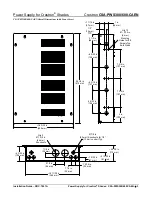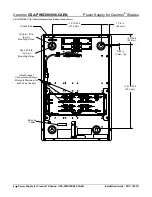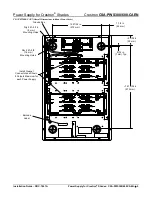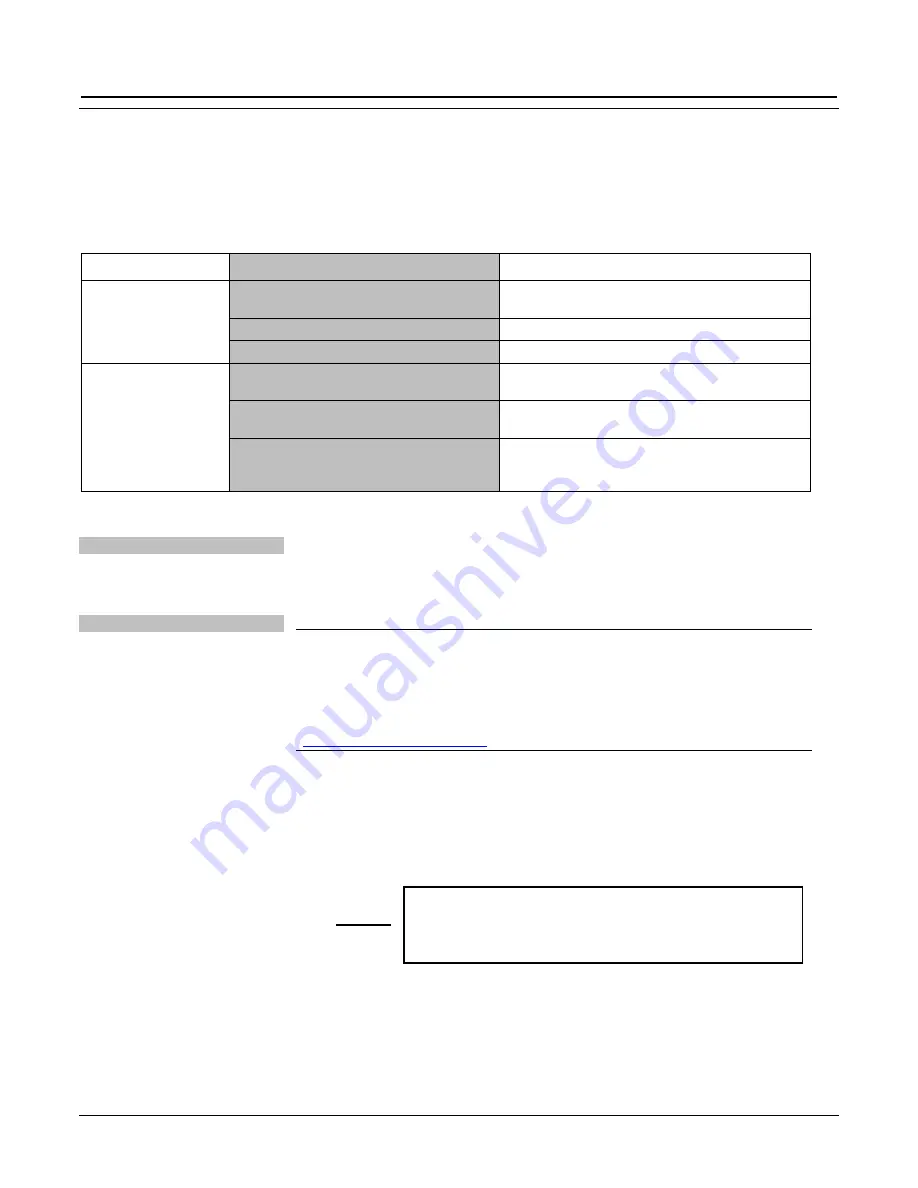
Crestron
CSA-PWS300/600-CAEN
Power Supply for Crestron
®
Shades
8
•
Power Supply for Crestron
®
Shades: CSA-PWS300/600-CAEN
Installation Guide – DOC. 7407A
Problem Solving
Troubleshooting
The following table provides corrective action for possible trouble situations. If further assistance is required, please contact a
Crestron customer service representative.
CSA-PWS300/600-CAEN Troubleshooting
TROUBLE
POSSIBLE CAUSE(S)
CORRECTIVE ACTION
Power LED (
PWR
)
does not illuminate.
CSA-PWS300/600-CAEN is not receiving
power.
Verify that device is power.
Unit is not plugged in.
Plug in unit.
Power
switch is not in correct position.
Verify that the switch is in the
PWR ON
position.
System overload
LED (
OVRLD
) is
illuminated.
Unit is in slave configuration and power
cable is not connected.
Connect power cable.
Total power draw from unit exceeds 300
Watts.
Remove excessive load and press system
RESET
button.
Combination of high ambient temperature
and excessive load.
Place unit in a well-ventilated area, reduce load,
press system
RESET
button. May also require
cycling of power switch.
Check Network Wiring
Use the Right Wire
To ensure optimum performance over the full range of the installation topology, use
Crestron Certified Wire only. Failure to do so may incur additional charges if
support is required to identify performance deficiencies because of using improper
wire.
Calculate Power
CAUTION:
Use only Crestron power supplies for Crestron equipment. Failure to
do so could cause equipment damage or void the Crestron warranty.
CAUTION:
Provide sufficient power to the system. Insufficient power can lead to
unpredictable results or damage to the equipment. Use the Crestron Power
Calculator to help calculate how much power is needed for the system
When calculating the length of wire for a particular Cresnet run, the wire gauge and
the Cresnet power usage of each network unit to be connected must be taken into
consideration. Use Crestron Certified Wire only. The wire gauge and the Cresnet
power usage of the run should be used in the following equation to calculate the
cable length value on the equation’s left side.
Cable Length Equation
L = Length of run (or chain) in feet
R = 6 Ohms (Crestron Certified Wire: 18 AWG (0.75 mm ))
or 1.6 Ohms (Cresnet HP: 12 AWG (4 mm ))
P = Cresnet power usage of entire run (or chain)
2
2
L < 40,000
R x P
Where:
Make sure the cable length value is less than the value calculated on the right side of
the equation. For example, a Cresnet run using 18 AWG Crestron Certified Wire and
drawing 20 watts should not have a length of run more than 333 feet (101 meters). If
Cresnet HP is used for the same run, its length could extend to 1250 feet (381
meters).