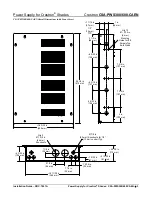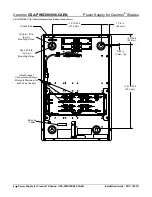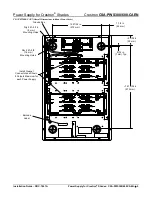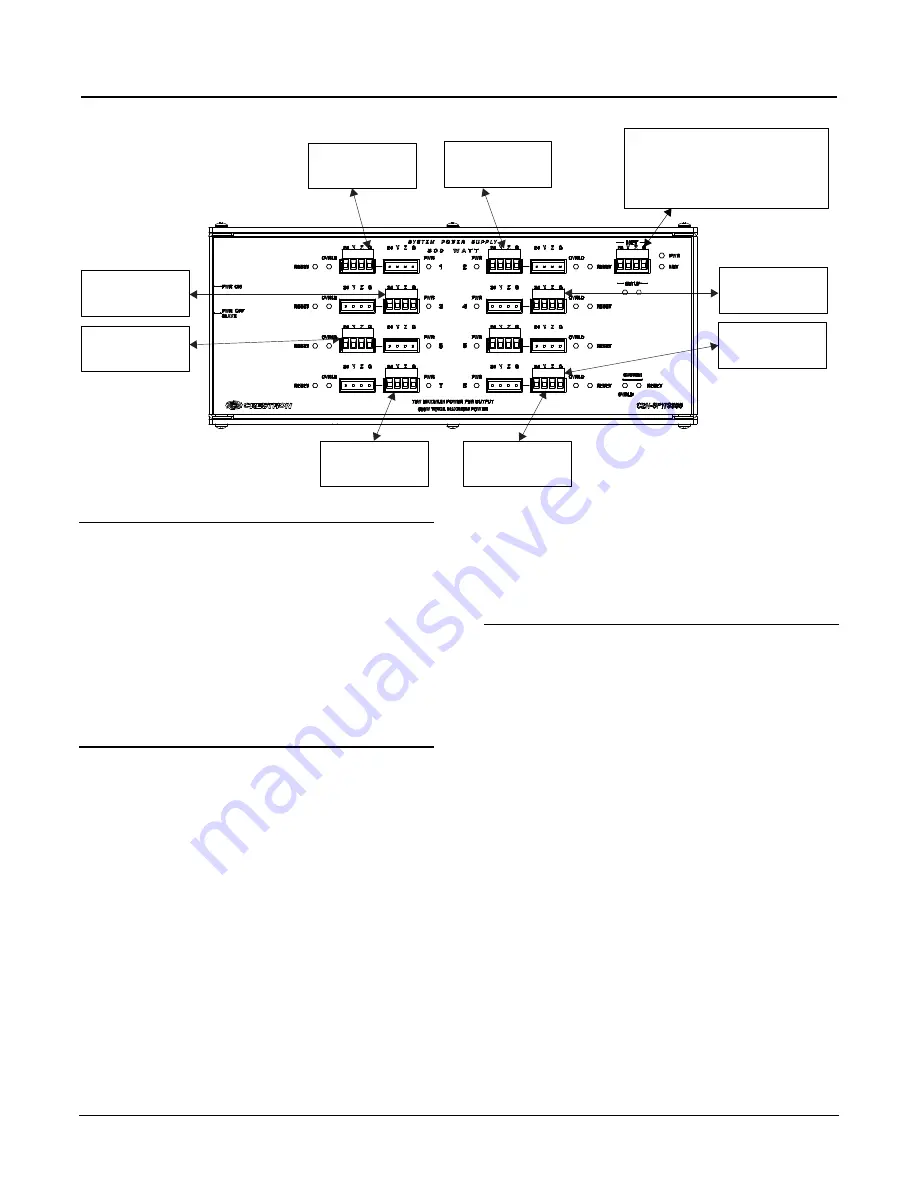
Power Supply for Crestron
®
Shades
Crestron
CSA-PWS300/600-CAEN
Installation Guide – DOC. 7407A
Power Supply for Crestron
®
Shades: CSA-PWS300/600-CAEN
•
7
Device Wiring Details
NOTE:
Always disconnect AC power to the
CSA-PWS300/600-CAEN before connecting network
devices.
NOTE:
Install the four-position terminal block
connectors as shown. The CSA-PWS300-CAEN has eight
connectors. The CSA-PWS600-CAEN has 16 connectors.
NOTE:
Only eight network devices should be connected
to a power supply.
NOTE:
On the CSA-PWS600-CAEN, jump a wire from
each pin on the lower power supply’s
NET
connector to
the respective pin on the upper power supply’s
NET
connector.
Maximum Wire Runs
Length between motor and power supply is limited by
voltage drop along cable. The following limits should be
observed for reliable performance.
Maximum length of Cresnet cable between power supply
and shade:
•
Cresnet-P (Plenum Rated, 2x #18 Power, 2x #22
Twisted Data) 130 ft (~40 m)
•
Cresnet-NP (2x #18 Power, 2x #22 Twisted Data)
130 ft (~40 m)
•
Cresnet-HP-NP (2x #12 Power, 2x #22 Twisted
Data) 500 ft (~153 m)
Maximum total length of Cresnet cable run on
network/Hub: 3000 ft (~915 m)
Use of a Cresnet Hub/Repeater (CNXHUB) is advised
whenever the number of Cresnet devices on a network
exceeds 20 or when the combined total length of Cresnet
cable exceeds 3000 feet (914 meters).
Operation
The switch on the left side of each supply must be in the
PWR ON
position.
NET:
From Control System;
To Second Power Supply
(CSA-PWS600-CAEN Only)
1:
To Shade # 1
2:
To Shade # 2
3:
To Shade # 3
4:
To Shade # 4
5:
To Shade # 5
6:
To Shade # 6
7:
To Shade # 7
8:
To Shade # 8